概述
在上一篇文章中已经介绍了如何配置Nginx支持ThinkPHP的URL Rewrite,但是上文针对的是Centos平台,这次因为某些特殊的原因,服务器环境必须用ubuntu,本来以为和Cetons中一模一样,但是配置完了发现不能使用,所以就百度了一些文章。
配置方法
TP官方解决方案
代码如下:
location ~ .php
{
#原有代码
#定义变量 $path_info ,用于存放pathinfo信息
set $path_info “”;
#定义变量 $real_script_name,用于存放真实地址
set $real_script_name $fastcgi_script_name;
#如果地址与引号内的正则表达式匹配
if ($fastcgi_script_name ~ “^(.+?.php)(/.+)$”) {
#将文件地址赋值给变量 $real_script_name
set $real_script_name $1;
#将文件地址后的参数赋值给变量 $path_info
set $path_info $2;
}
#配置fastcgi的一些参数
fastcgi_param SCRIPT_FILENAME $document_root$real_script_name;
fastcgi_param SCRIPT_NAME $real_script_name;
fastcgi_param PATH_INFO $path_info;
}
{
#原有代码
#定义变量 $path_info ,用于存放pathinfo信息
set $path_info “”;
#定义变量 $real_script_name,用于存放真实地址
set $real_script_name $fastcgi_script_name;
#如果地址与引号内的正则表达式匹配
if ($fastcgi_script_name ~ “^(.+?.php)(/.+)$”) {
#将文件地址赋值给变量 $real_script_name
set $real_script_name $1;
#将文件地址后的参数赋值给变量 $path_info
set $path_info $2;
}
#配置fastcgi的一些参数
fastcgi_param SCRIPT_FILENAME $document_root$real_script_name;
fastcgi_param SCRIPT_NAME $real_script_name;
fastcgi_param PATH_INFO $path_info;
}
这样,nginx服务器就可以支持pathinfo了。但是如果要支持ThinkPHP的URL_MODE设置为2的模式,还需要配置rewrite规则。找到access_log语句,在其上方加上以下语句:
代码如下:
#如果请求既不是一个文件,也不是一个目录,则执行一下重写规则
if (!-e $request_filename)
{
#地址作为将参数rewrite到index.php上。
rewrite ^/(.*)$ /index.php/$1;
#若是子目录则使用下面这句,将subdir改成目录名称即可。
#rewrite ^/subdir/(.*)$ /subdir/index.php/$1;
}
if (!-e $request_filename)
{
#地址作为将参数rewrite到index.php上。
rewrite ^/(.*)$ /index.php/$1;
#若是子目录则使用下面这句,将subdir改成目录名称即可。
#rewrite ^/subdir/(.*)$ /subdir/index.php/$1;
}
网友解决方案
代码如下:
location / {
root /var/www;
# First attempt to serve request as file, then
# as directory, then fall back to index.html
try_files $uri $uri/ /index.html;
# Uncomment to enable naxsi on this location
# include /etc/nginx/naxsi.rules
if (!-e $request_filename)
{
rewrite ^/PHPParser/(.*)$ /PHPParser/index.php?s=$1 last;
break;
}
}
root /var/www;
# First attempt to serve request as file, then
# as directory, then fall back to index.html
try_files $uri $uri/ /index.html;
# Uncomment to enable naxsi on this location
# include /etc/nginx/naxsi.rules
if (!-e $request_filename)
{
rewrite ^/PHPParser/(.*)$ /PHPParser/index.php?s=$1 last;
break;
}
}
然后在localhost ~ .php{}配置栏目中添加如下两行:
代码如下:
fastcgi_split_path_info ^(.+.php)(.*)$;
fastcgi_param PATH_INFO $fastcgi_path_info;
fastcgi_param PATH_INFO $fastcgi_path_info;
完整配置如下:
代码如下:
location ~ .php$ {
root /var/www;
try_files $uri = 404;
fastcgi_split_path_info ^(.+.php)(/.+)$;
# # NOTE: You should have “cgi.fix_pathinfo = 0;” in php.ini
#
# # With php5-cgi alone:
#fastcgi_pass 127.0.0.1:9000;
fastcgi_split_path_info ^(.+.php)(.*)$;
fastcgi_param PATH_INFO $fastcgi_path_info;
# # With php5-fpm:
fastcgi_pass unix:/var/run/php5-fpm.sock;
fastcgi_index index.php;
include fastcgi_params;
}
root /var/www;
try_files $uri = 404;
fastcgi_split_path_info ^(.+.php)(/.+)$;
# # NOTE: You should have “cgi.fix_pathinfo = 0;” in php.ini
#
# # With php5-cgi alone:
#fastcgi_pass 127.0.0.1:9000;
fastcgi_split_path_info ^(.+.php)(.*)$;
fastcgi_param PATH_INFO $fastcgi_path_info;
# # With php5-fpm:
fastcgi_pass unix:/var/run/php5-fpm.sock;
fastcgi_index index.php;
include fastcgi_params;
}
© 版权声明
文章版权归作者所有,未经允许请勿转载。
THE END

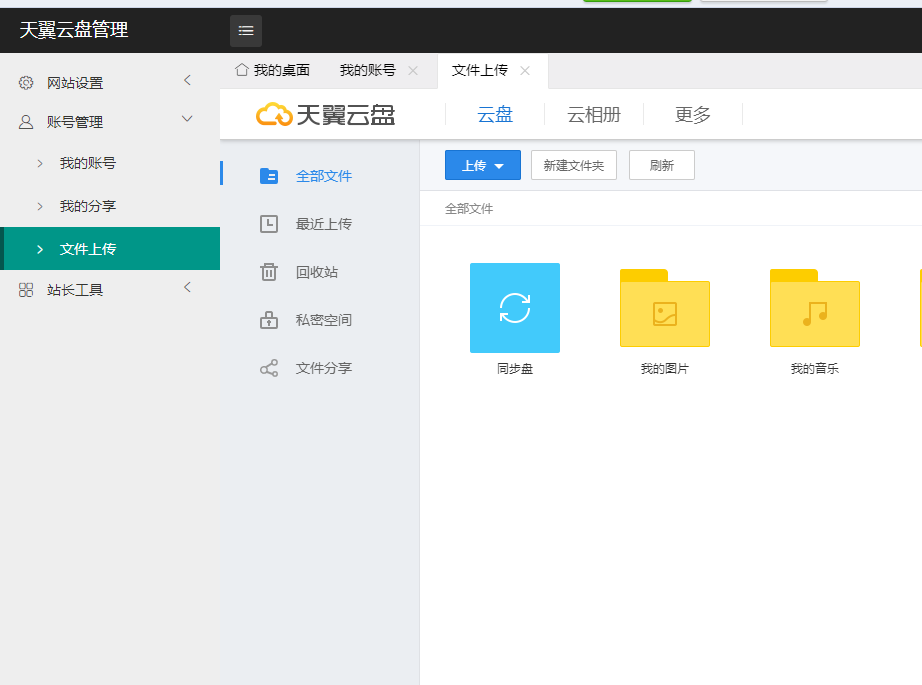
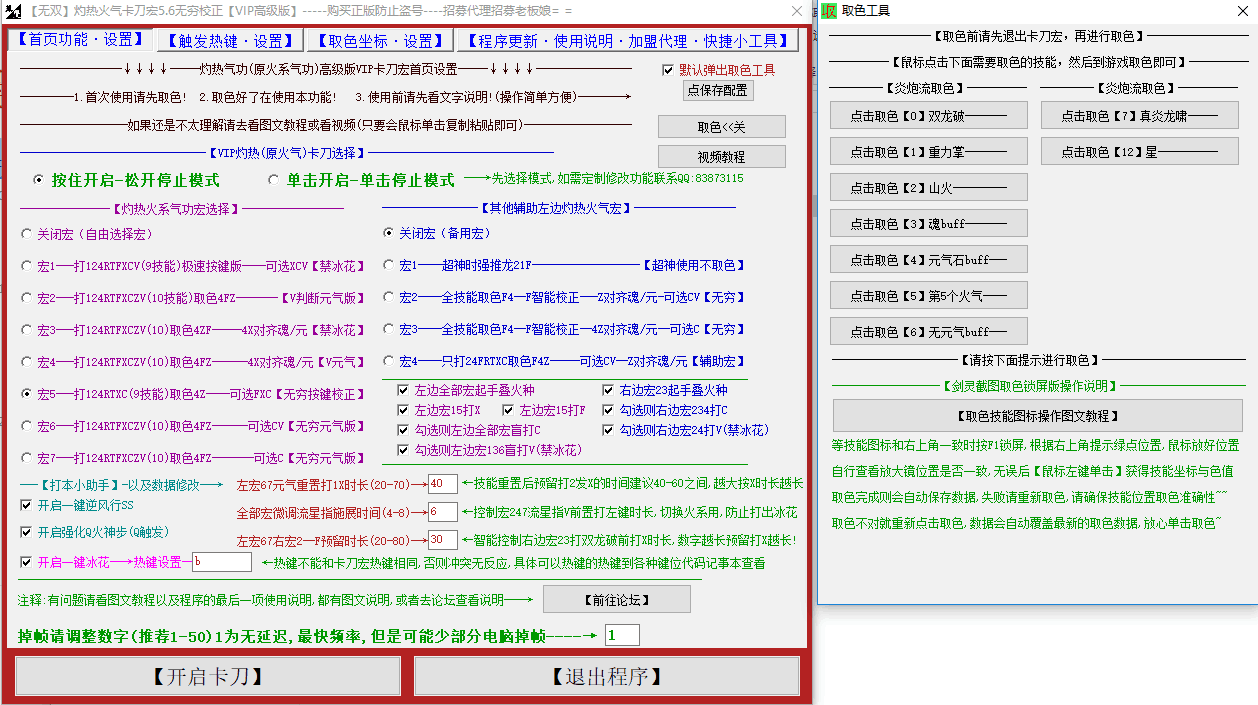

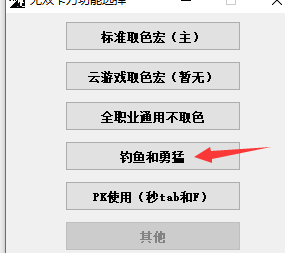
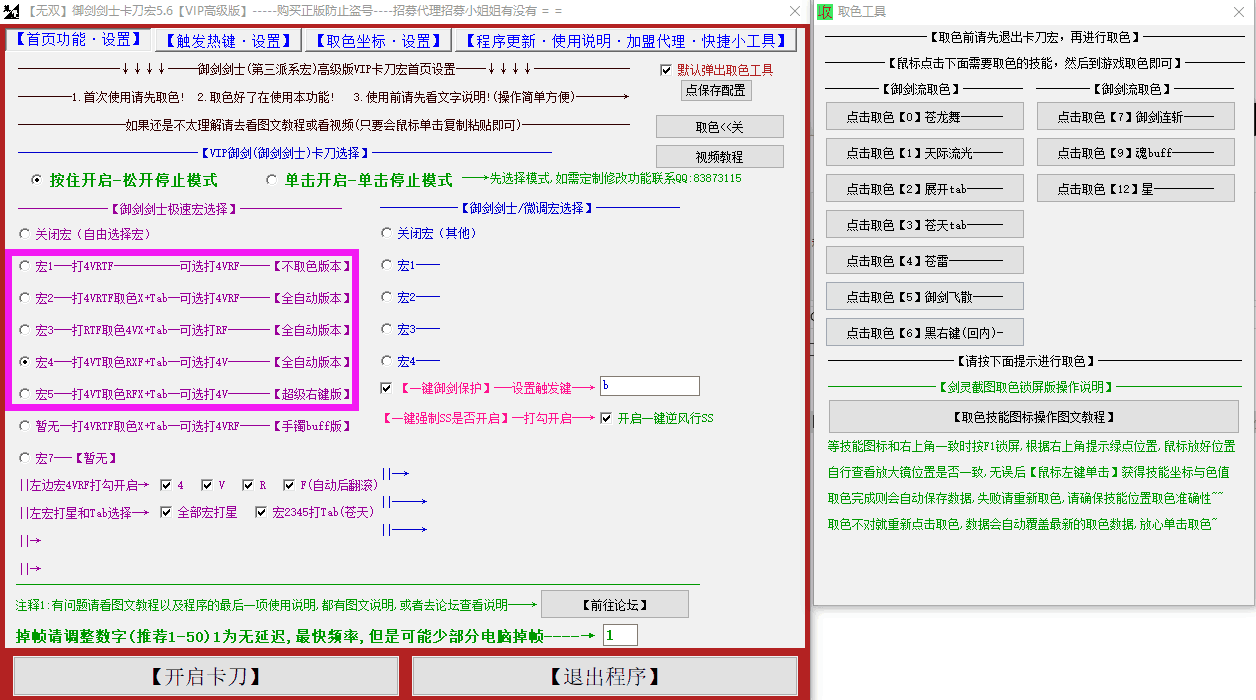



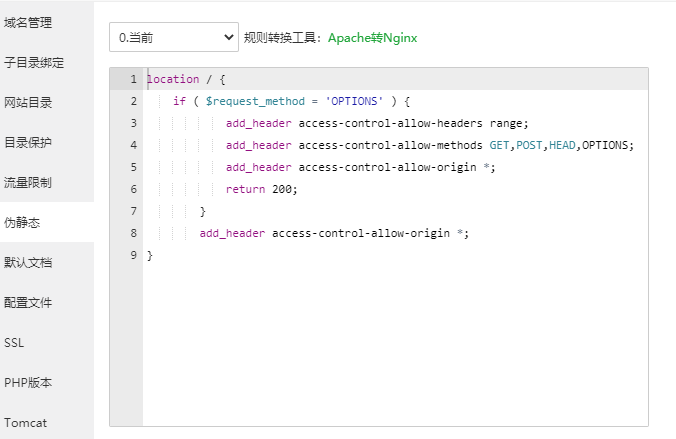





暂无评论内容