一.日志分析
如果apache的安装时采用默认的配置,那么在/logs目录下就会生成两个文件,分别是access_log和error_log
1).access_log
access_log为访问日志,记录所有对apache服务器进行请求的访问,它的位置和内容由CustomLog指令控制,LogFormat指令可以用来简化该日志的内容和格式
例如,我的其中一台服务器配置如下:
-rw-r–r– 1 root root 22310750 12-05 23:59 2010_12_05_other_vhosts_access.log
-rw-r–r– 1 root root 26873180 12-06 23:59 2010_12_06_other_vhosts_access.log
-rw-r–r– 1 root root 26810003 12-07 23:59 2010_12_07_other_vhosts_access.log
-rw-r–r– 1 root root 24530219 12-08 23:59 2010_12_08_other_vhosts_access.log
-rw-r–r– 1 root root 24536681 12-09 23:59 2010_12_09_other_vhosts_access.log
-rw-r–r– 1 root root 14003409 12-10 14:57 2010_12_10_other_vhosts_access.log
#通过CustomLog指令,每天一天生成一个独立的日志文件,同时也写了定时器将一周前的日志文件全部清除,这样可以显得更清晰,既可以分离每一天的日志又可以清除一定时间以前的日志通过制,LogFormat定义日志的记录格式
LogFormat “%h %l %u %t “%r” %>s %b “%{Referer}i” “%{User-Agent}i”” combined
LogFormat “%{X-Forwarded-For}i %l %u %t “%r” %>s %b “%{Referer}i” “%{User-Agent}i”” combinedproxy
LogFormat “%h %l %u %t “%r” %>s %b” common
LogFormat “%{Referer}i -> %U” referer
LogFormat “%{User-agent}i” agent

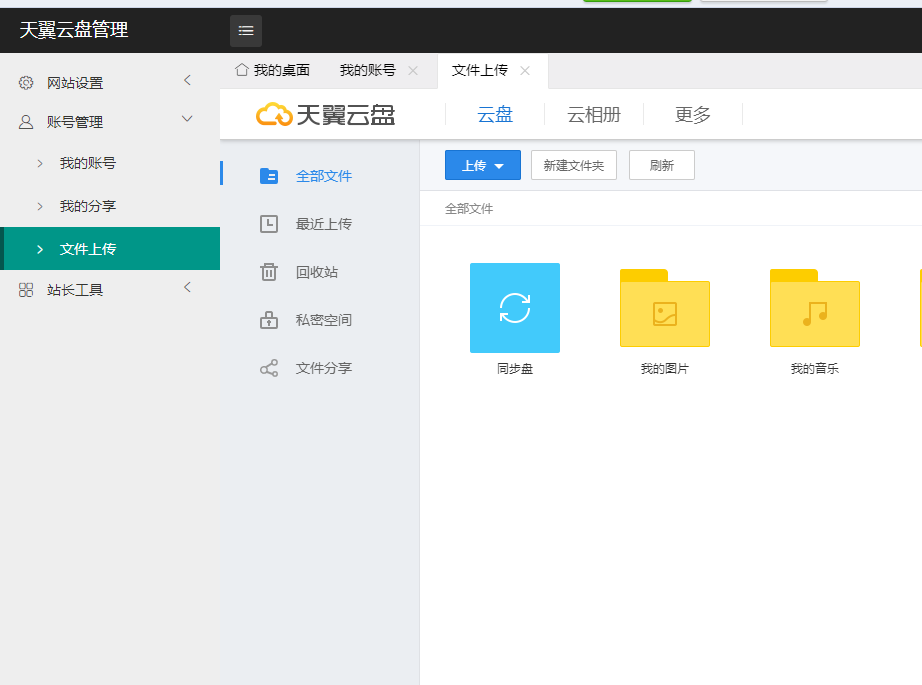
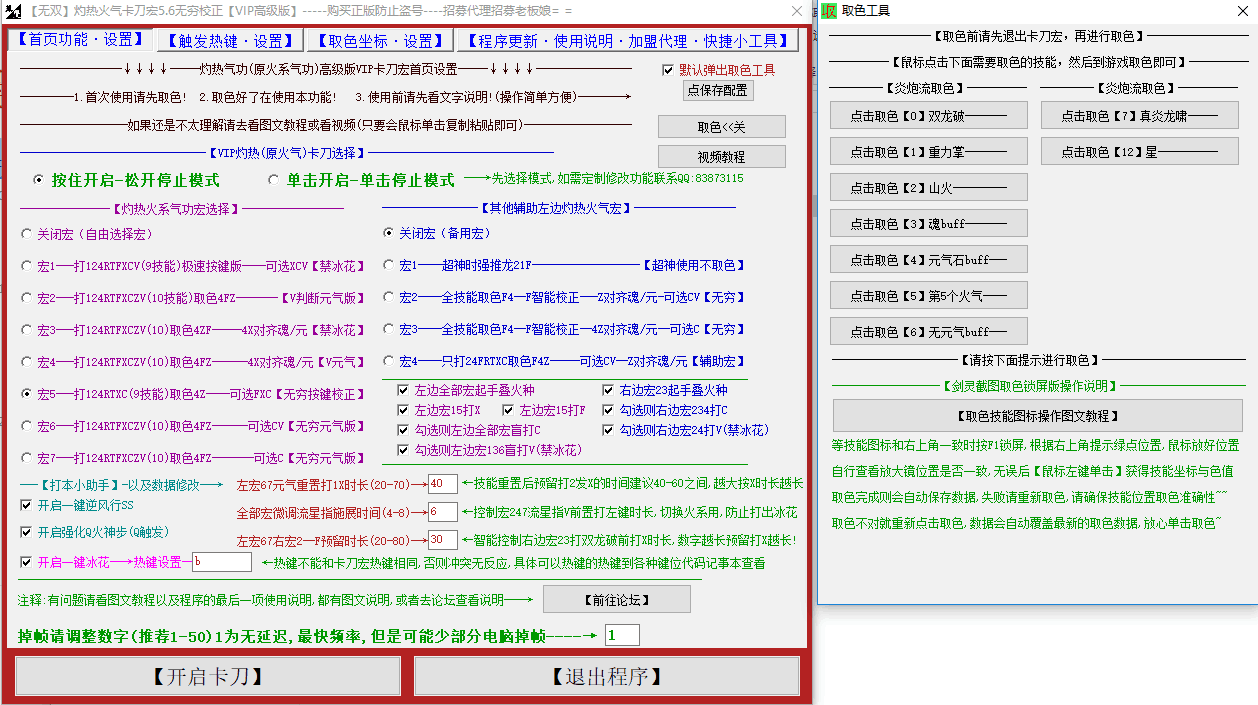

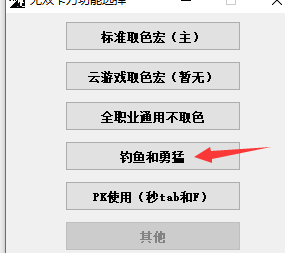
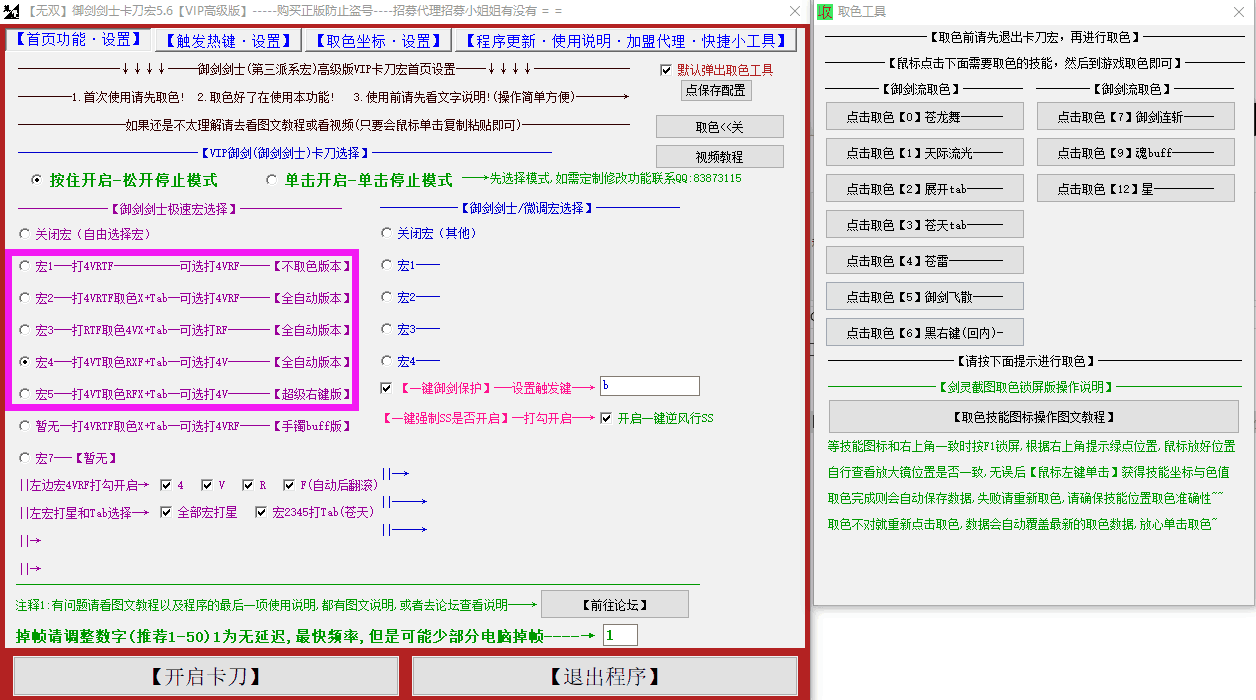







暂无评论内容