一、fail2ban简介
fail2ban可以监视你的系统日志,然后匹配日志的错误信息(正则式匹配)执行相应的屏蔽动作(一般情况下是防火墙),而且可以发送e-mail通知系统管理员,是不是很好、很实用、很强大!
二、简单来介绍一下fail2ban的功能和特性
1、支持大量服务。如sshd,apache,qmail,proftpd,sasl等等
2、支持多种动作。如iptables,tcp-wrapper,shorewall(iptables第三方工具),mail notifications(邮件通知)等等。
3、在logpath选项中支持通配符
4、需要Gamin支持(注:Gamin是用于监视文件和目录是否更改的服务工具)
5、需要安装python,iptables,tcp-wrapper,shorewall,Gamin。如果想要发邮件,那必需安装postfix/sendmail
三、fail2ban安装与配置操作实例
1:安装epel更新源:http://fedoraproject.org/wiki/EPEL/zh-cn
or
# wget http://dl.fedoraproject.org/pub/epel/6/i386/fail2ban-0.8.11-2.el6.noarch.rpm
# rpm -ivh fail2ban-0.8.11-2.el6.noarch.rpm
or
# wget http://ftp.sjtu.edu.cn/fedora/epel//5/i386/fail2ban-0.8.4-29.el5.noarch.rpm
# rpm -ivh fail2ban-0.8.4-29.el5.noarch.rpm
2:源码包安装
# tar -xzvf fail2ban-0.9.0.tar.gz
# cd
# ./setup.py
# cp files/solaris-svc-fail2ban /lib/svc/method/svc-fail2ban
# chmod +x /lib/svc/method/svc-fail2ban
安装路径
action.d filter.d fail2ban.conf jail.conf
我们主要编辑jail.conf这个配置文件,其他的不要去管它.
SSH防攻击规则
enabled = true
filter = sshd
action = iptables[name=SSH, port=ssh, protocol=tcp]
sendmail-whois[name=SSH, dest=root, sender=fail2ban@example.com, sendername=”Fail2Ban”]
logpath = /var/log/secure
maxretry = 5
[ssh-ddos]
enabled = true
filter = sshd-ddos
action = iptables[name=ssh-ddos, port=ssh,sftp protocol=tcp,udp]
logpath = /var/log/messages
maxretry = 2
[osx-ssh-ipfw]
enabled = true
filter = sshd
action = osx-ipfw
logpath = /var/log/secure.log
maxretry = 5
[ssh-apf]
enabled = true
filter = sshd
action = apf[name=SSH]
logpath = /var/log/secure
maxretry = 5
[osx-ssh-afctl]
enabled = true
filter = sshd
action = osx-afctl[bantime=600]
logpath = /var/log/secure.log
maxretry = 5
[selinux-ssh]
enabled = true
filter = selinux-ssh
action = iptables[name=SELINUX-SSH, port=ssh, protocol=tcp]
logpath = /var/log/audit/audit.log
maxretry = 5

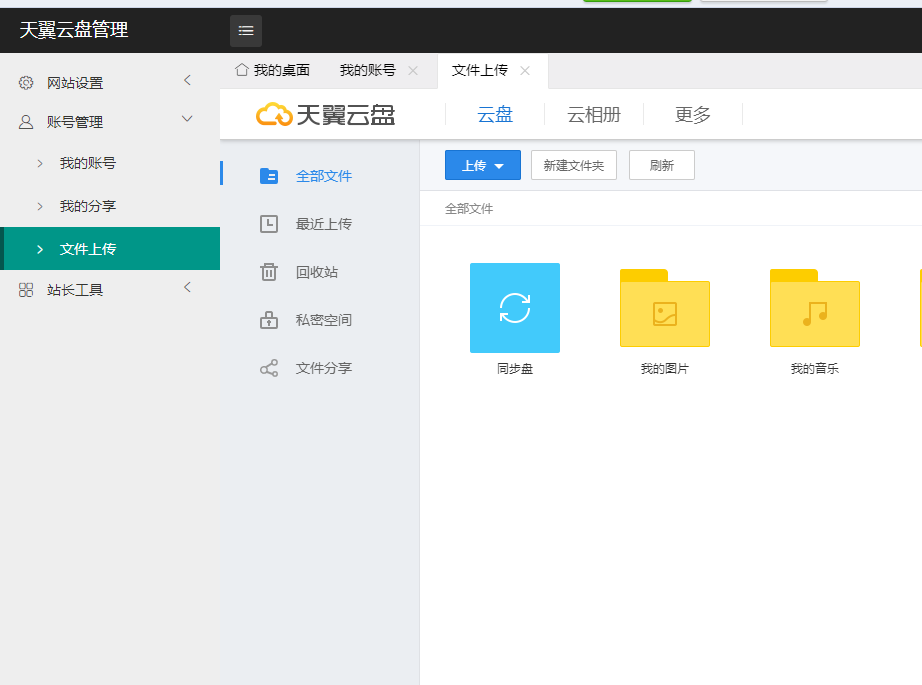
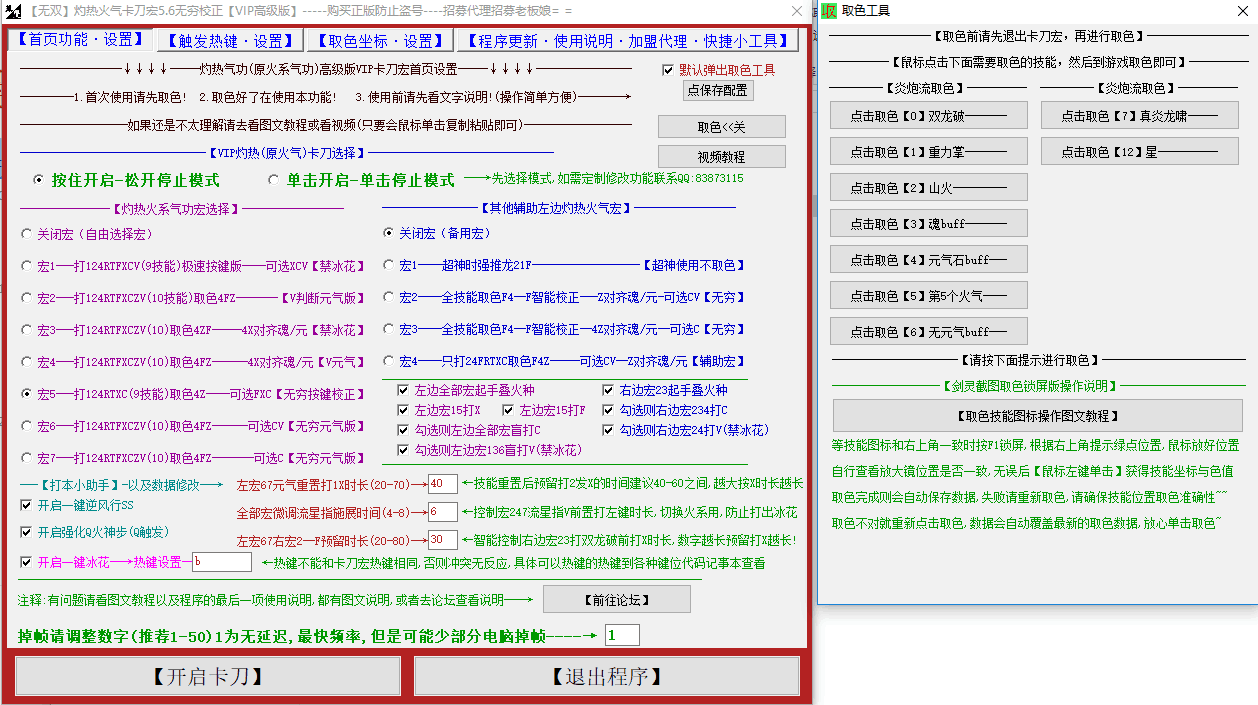

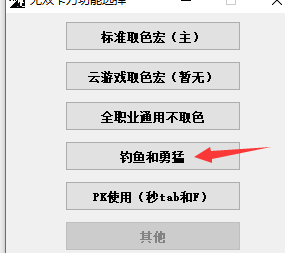
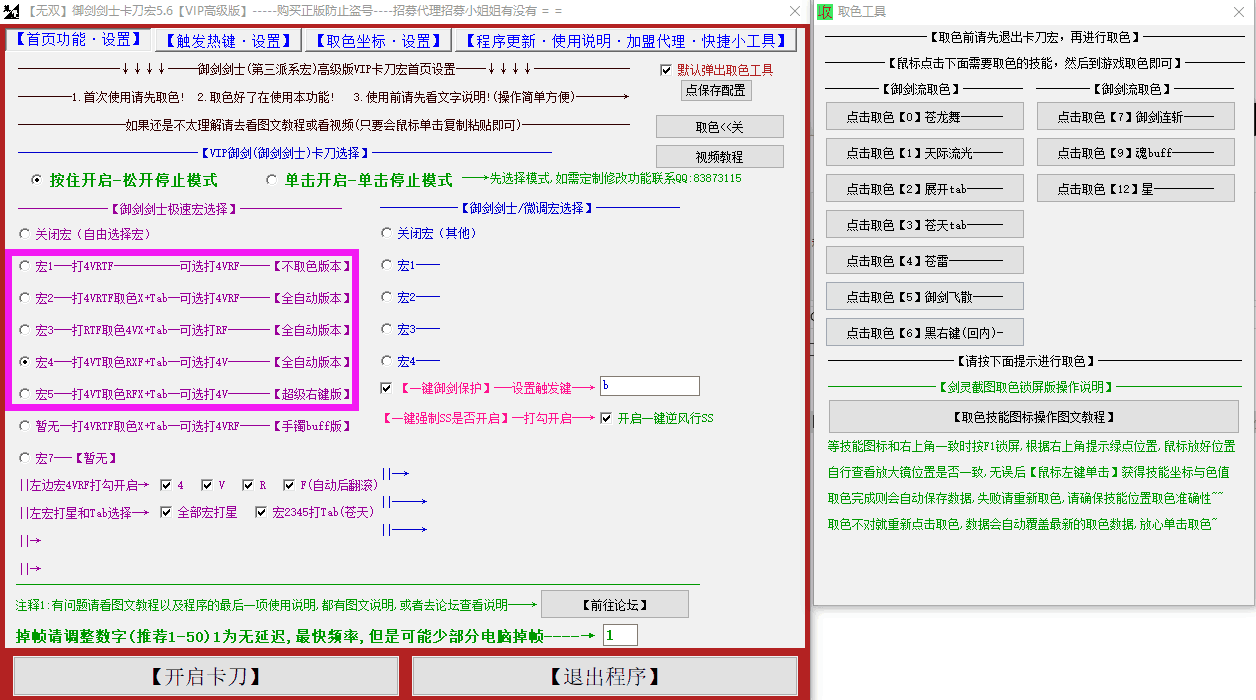







暂无评论内容