先给大家说下apache添加多端口的方法,具体步骤如下所示:
Apacheconf 目录下

添加端口监听

Vhost.conf简单写写

下面是有关apache实现单ip多端口映射的内容
我使用一个apache服务器。在我的apache根目录下有这么几个网站,如Test、Child这两个文件夹,也就是两个网站。我想这样,当我访问的时候就访问Test,当我访问http://localhost:8080的时候就访问Child。
我们需要配置apache。讲apache文件夹下的conf中的httpd.conf打开,搜索Include conf/extra/httpd-vhosts.conf,将前面的注释去掉。再打开conf/extra/httpd-vhosts.conf文件,清除里面的内容,这样写道:
NameVirtualHost *:8080 <VirtualHost *:8080> ServerName localhost ServerAlias localhosts DocumentRoot D:/development/www/Child </VirtualHost> NameVirtualHost *:80 <VirtualHost *:80> ServerName localhost ServerAlias localhost DocumentRoot D:/development/www/Test </VirtualHost>
重启apache服务器就ok了。

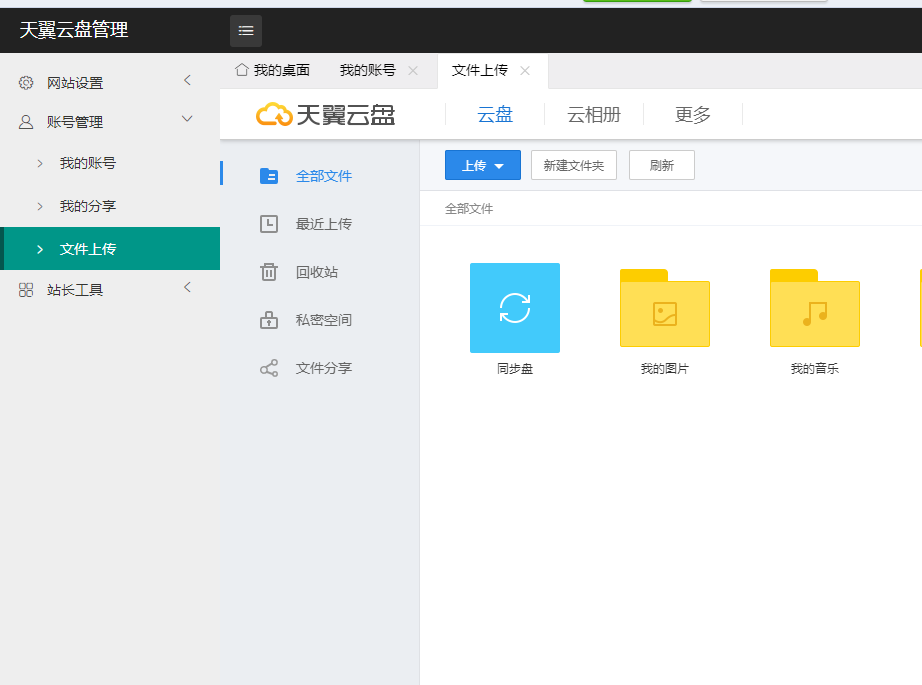
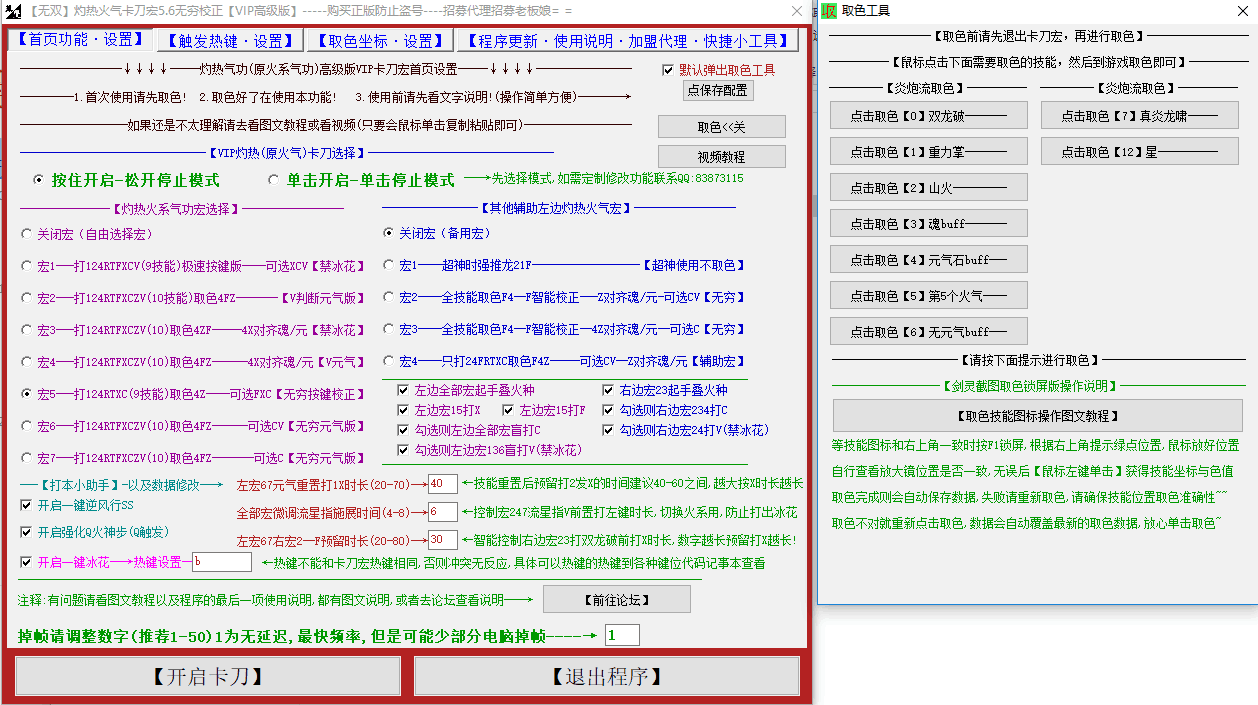

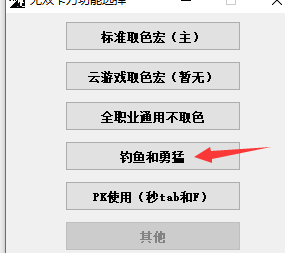
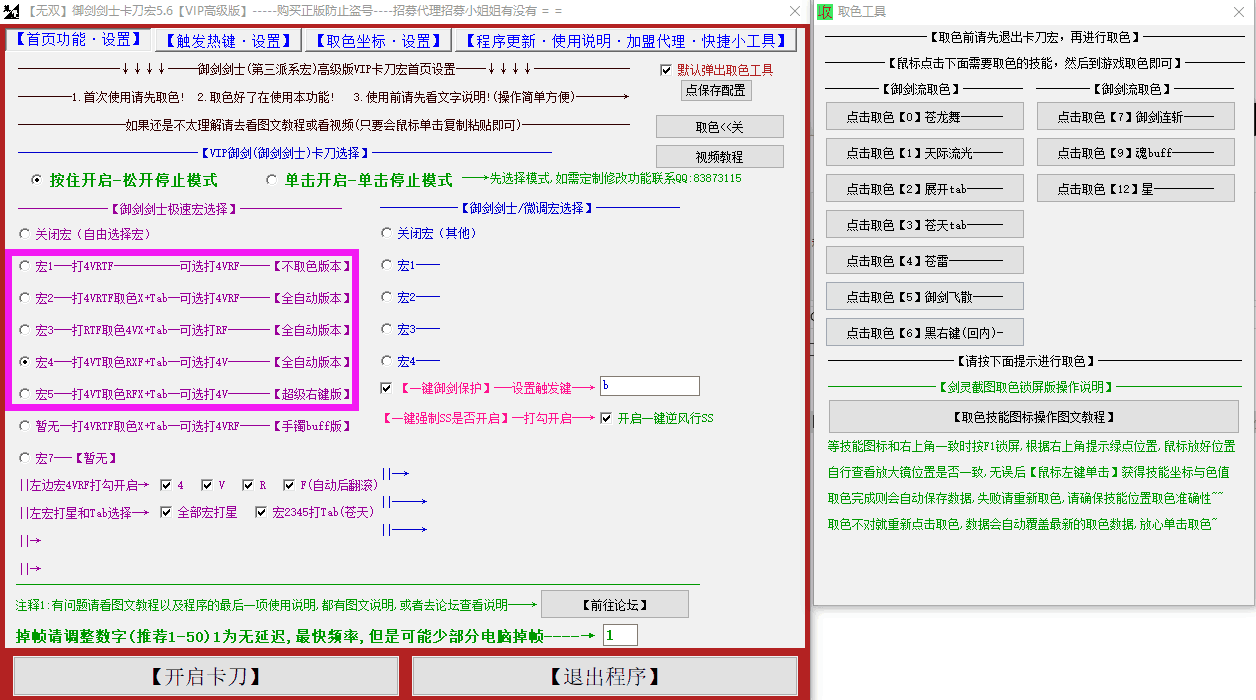







暂无评论内容