count脚本
#!/bin/sh numOfArgs=$# if [ $numOfArgs -ne 1 ]; then echo -e "Usage: nbash $0 dirForCount" exit -1 fi # args ROOTDIR=$1 # core part find $ROOTDIR -maxdepth 1 -type d | sort | while read dir; do count=$(find "$dir" -type f | wc -l) echo "$dir: $count" done
执行
$ bash count.sh benchmark
benchmark: 2317
benchmark/0: 20
benchmark/1: 891
benchmark/2: 65
benchmark/3: 13
benchmark/4: 1328
总结
以上就是这篇文章的全部内容了,希望本文的内容对大家的学习或者工作具有一定的参考学习价值,谢谢大家对脚本之家的支持。如果你想了解更多相关内容请查看下面相关链接
© 版权声明
文章版权归作者所有,未经允许请勿转载。
THE END

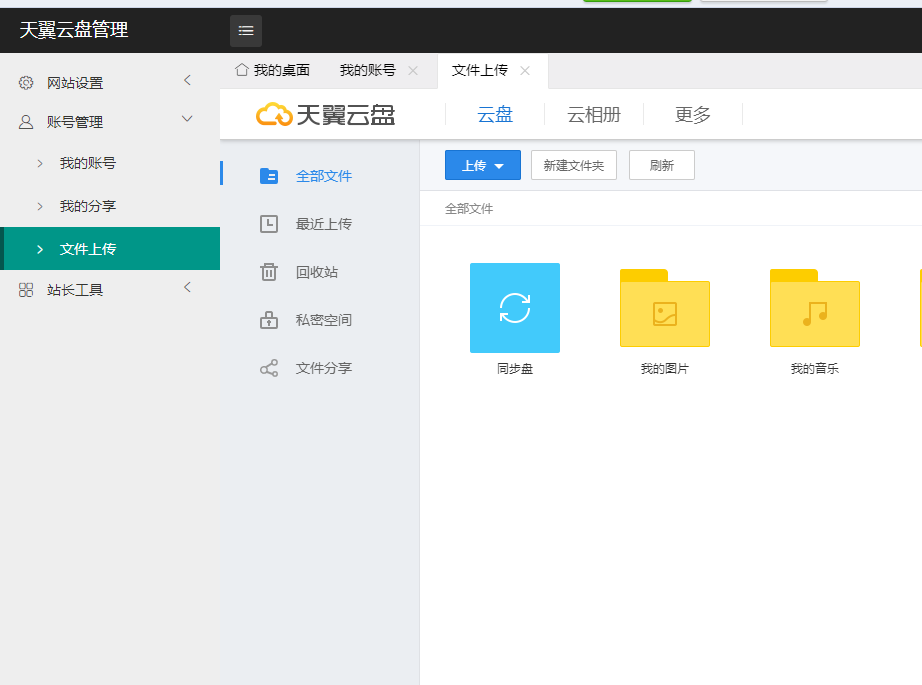
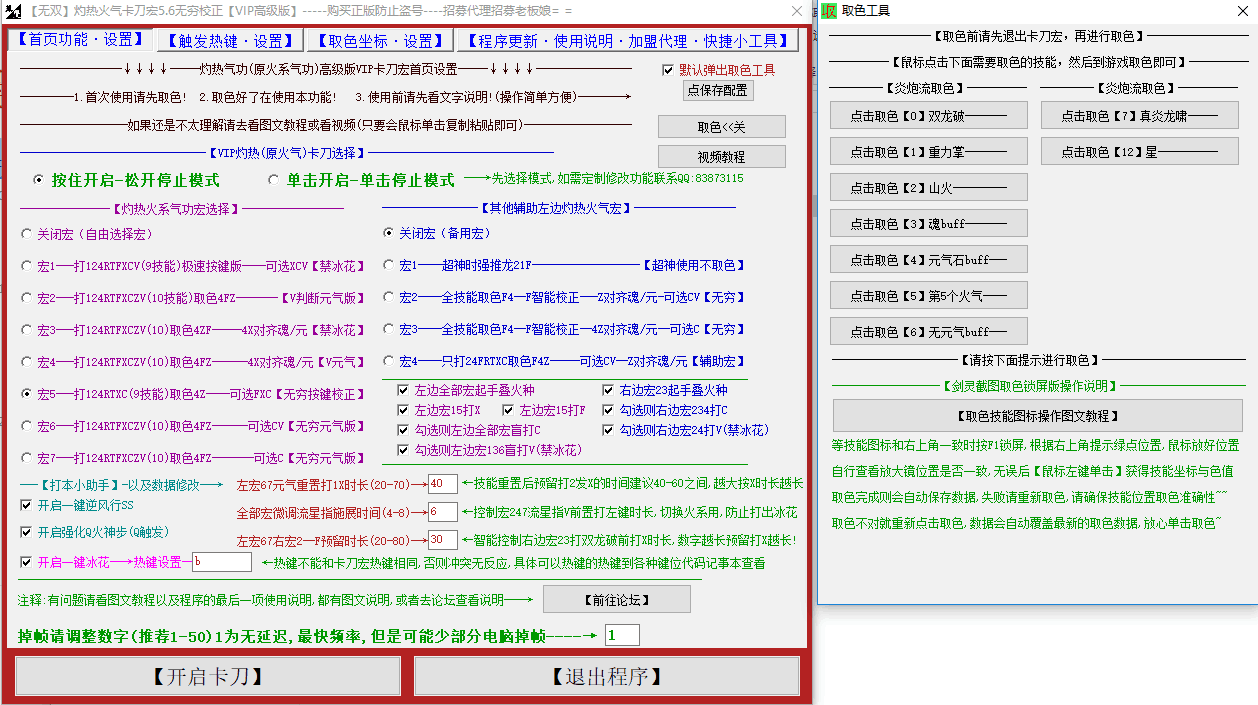

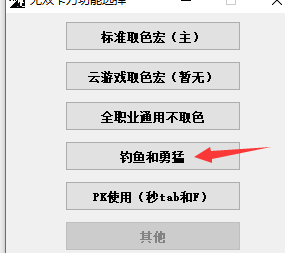
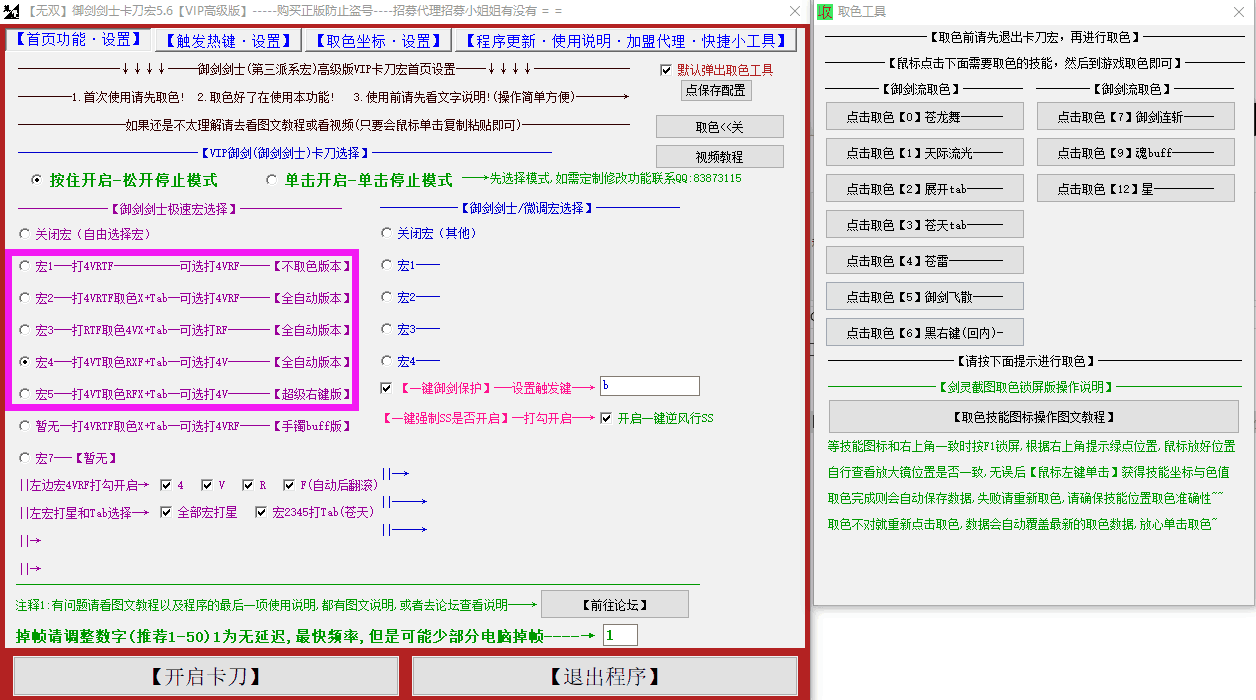







暂无评论内容