若/etc/xinetd.d/下存在 tftp,执行下列操作
关闭 xinetd服务
$sudo service xinetdstop
删除 tftp文件
$sudo rm /etc/xinetd.d/tftp
启动 xinetd 服务
$sudo service xinetdstart
安装 tftp 客户端和服务器端
$sudo apt-getinstall tftp-hpa $sudo apt-getinstall tftpd-hpa
修改 tftpd-hpa 配置文件
$vim /etc/default/tftpd-hpa 修改 “/var/lib/tftpboot” 为 “/tftpboot” 修改 "--secure" 为 "--secure -c" 允许上传新文件
若/tftpboot 不存在,创建该目录
$sudo mkdir /tftpboot $sudo chmod 777 /tftpboot
重启 tftpd-hpa 服务
$sudo service tftpd-hpa restart
若服务重启成功,能查看到相应的进程
$ps -ef |grepin.tftpd
测试
在终端执行命令:
tftp 对方ip地址 下载文件:get 文件名 上传文件:put 文件名 退出:quit
至此 tftp服务已经安装完成了,下面可以对其进行一下测试。(假设在当前目录下有一个测试文件 test.txt)
$tftp127.0.0.1 tftp> put test.txt Sent 1018 bytes in 0.0seconds tftp> get test.txt Received1018 bytes in 0.1 seconds tftp> quit $
通过 get 命令,可以把当前目录下的 test.txt 文件,通过 tftp 上传到它的服务文件目录。这时,在/tftpboot 下面会出现 test.txt 文件。通过 put 命令,可以从/tftpboot 下,下载 test.txt文件。这样就验证了 tftp 服务配置的正确性。当文件上传与下载结束后,可以通过 quit 命令退出。
以上就是本文的全部内容,希望对大家的学习有所帮助,也希望大家多多支持脚本之家。

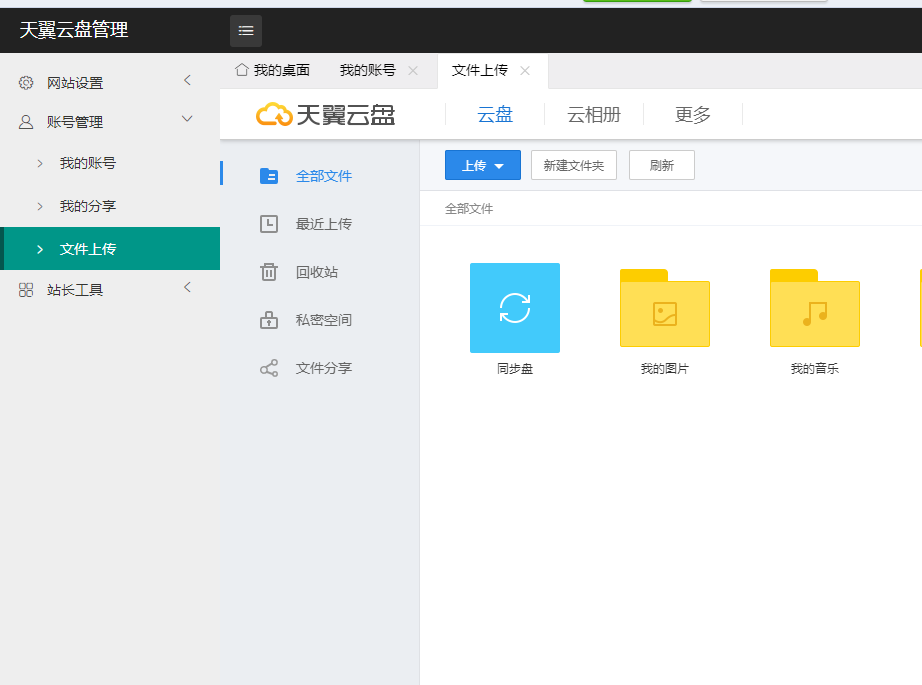
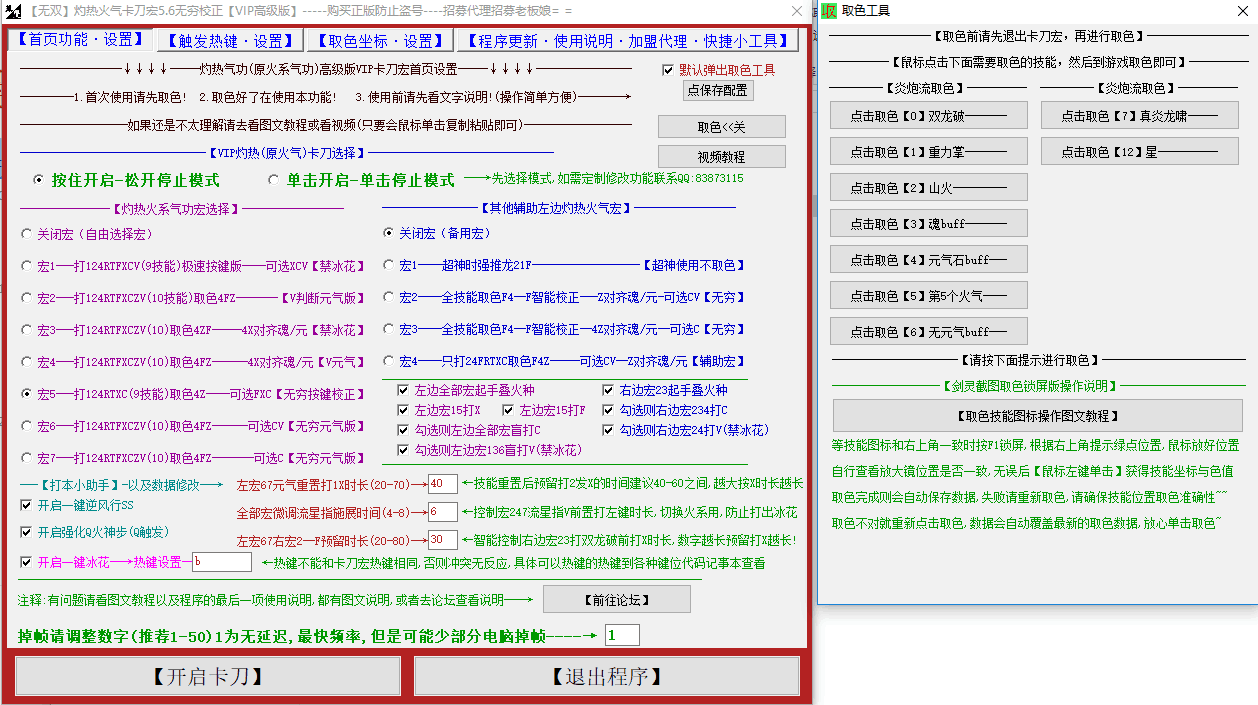

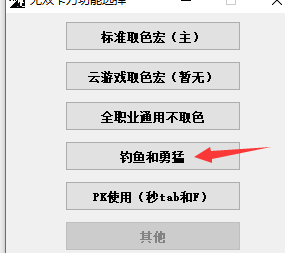
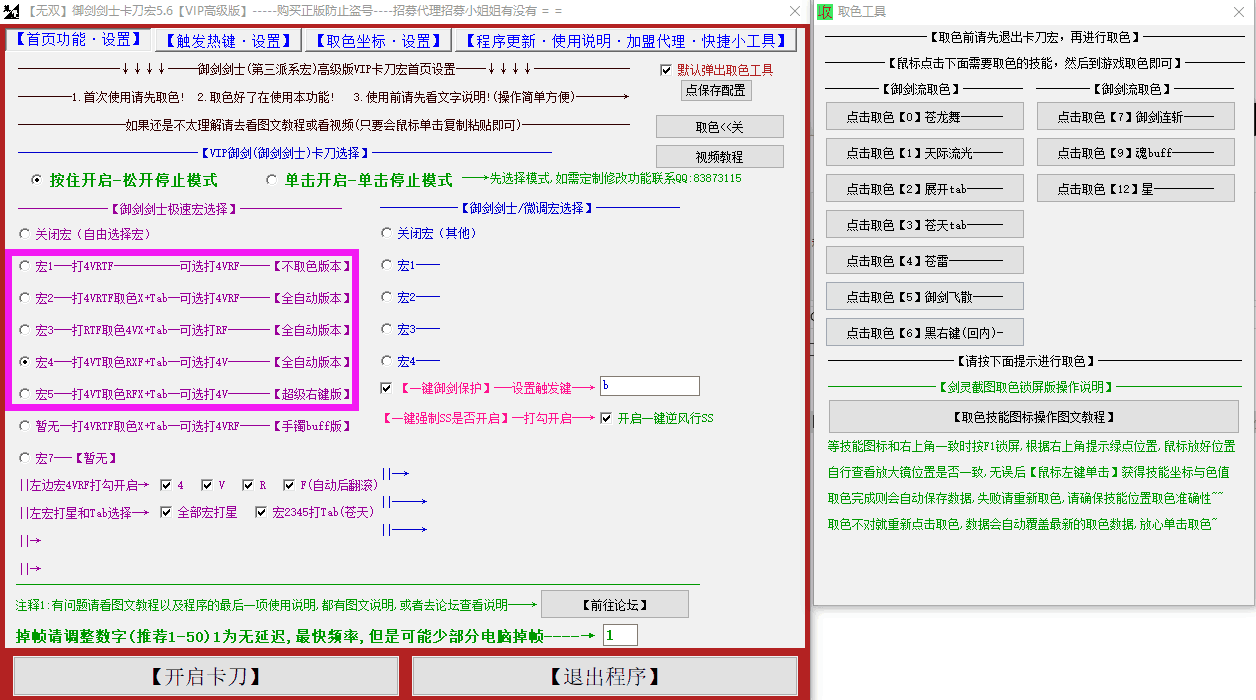







暂无评论内容