xampp 把apache mysql, php, phpmyadmin都integrate在一起, 很好安装,操作简单,但是也有弊端。 用户没有选项改port 当 知晓80被占用。
当80 port被占用,apache是安装不上的,其实它所有的安装文件都放过去了。 本想只想httpd.conf的port配置的。
发现居然这样做不行。
okay, 没问题,找其他的方法。
用cmd > netstat -aon | findstr 0.0.:80 enter
发现 PID 4 占用了80, 这是个system 进程, NT Kernal & System, 不能kill掉它,不然必将蓝屏。
查找 哪些application 会调用NT Kernal & system
- IIS is still running.
- SQL Server Reporting Services is running(this was my problem).
- Web Deployment Agent Service is running.
services.msc enter,果真 SQL Server Reporting Services 是active的,stop it.
re-install xampp, okay now.
当然除了 以上说的 NT Kernal 会占用端口,还有skype也会占用。

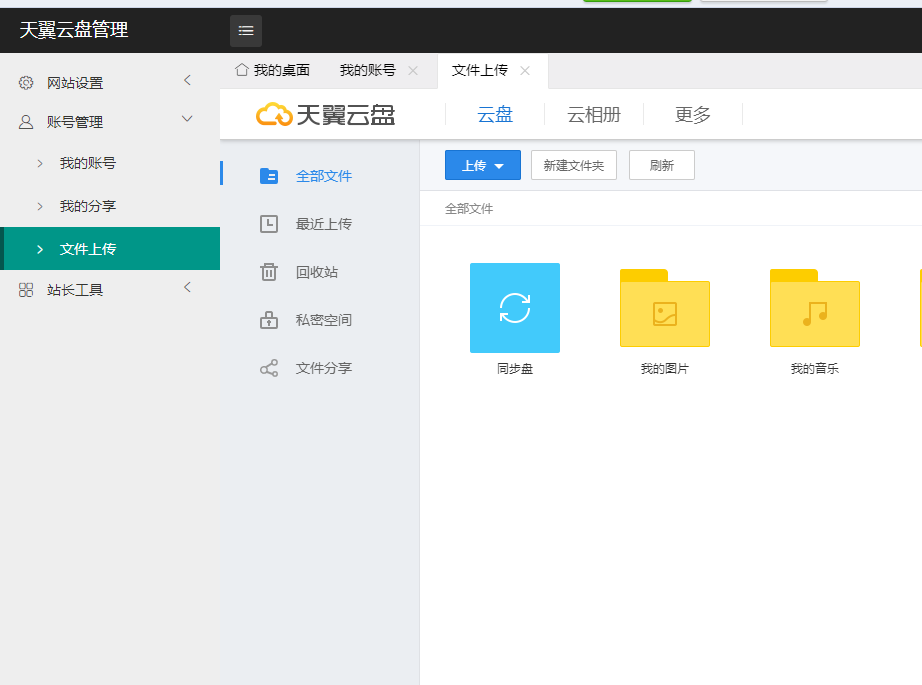
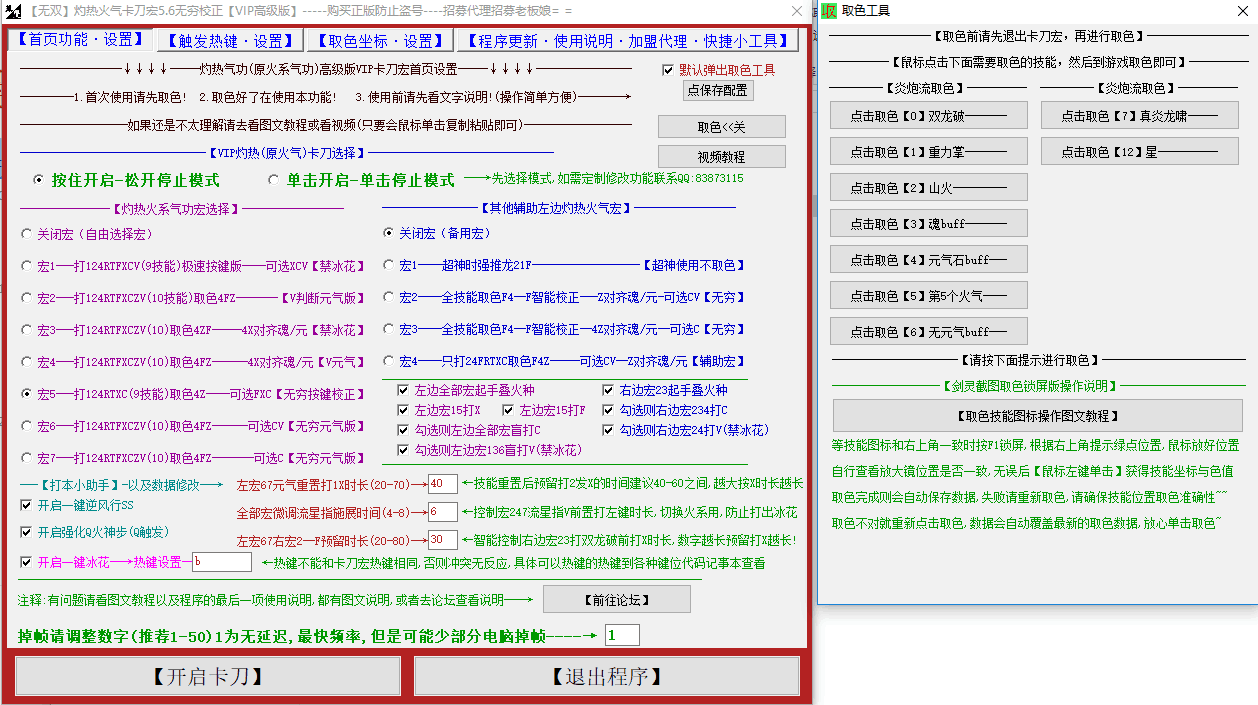

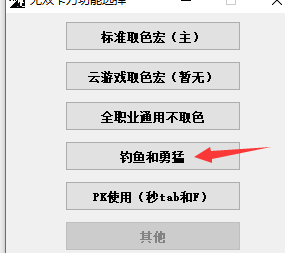
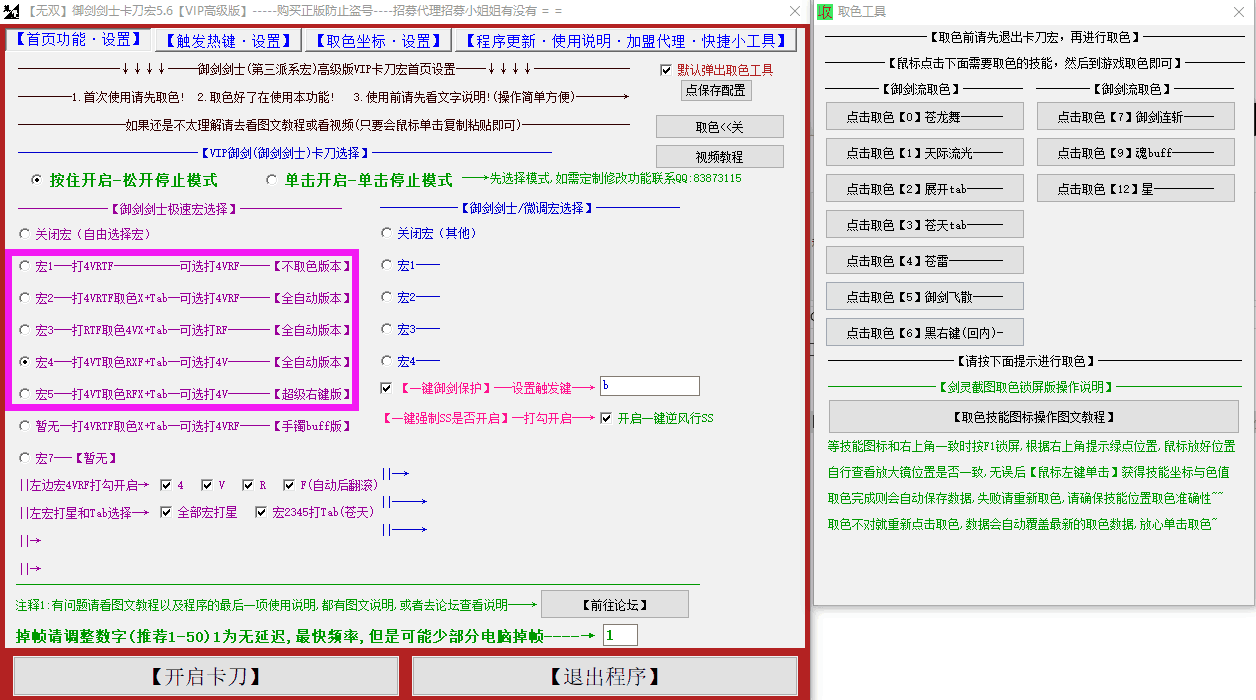







暂无评论内容