Linux网络启动问题:Device does not seem to be present解决办法
在整虚拟机时候经常会遇到虚拟机拷贝,然而拷贝之后网络配置会遇到错误
service network restart启动网络时候提示如下错误:
Device does not seem to be present
解决步骤
1、ifconfig -a 查看当前网卡

2、修改网络配置文件,
vi /etc/sysconfig/network-scripts/ifcfg-eth0
在原来文件的基础上,修改网卡名称为DEVICE=eth1
并且把UUID以及mac地址删掉
3、mv ifcfg-eth0 ifcfg-eth1
4、rm -rf /etc/udev/rules.d/70-persistent-net.rules
5、reboot重启
重启完成后,再次service network start 成功启动!
如有疑问请留言或者到本站社区交流讨论,感谢阅读,希望能帮助到大家,谢谢大家对本站的支持!

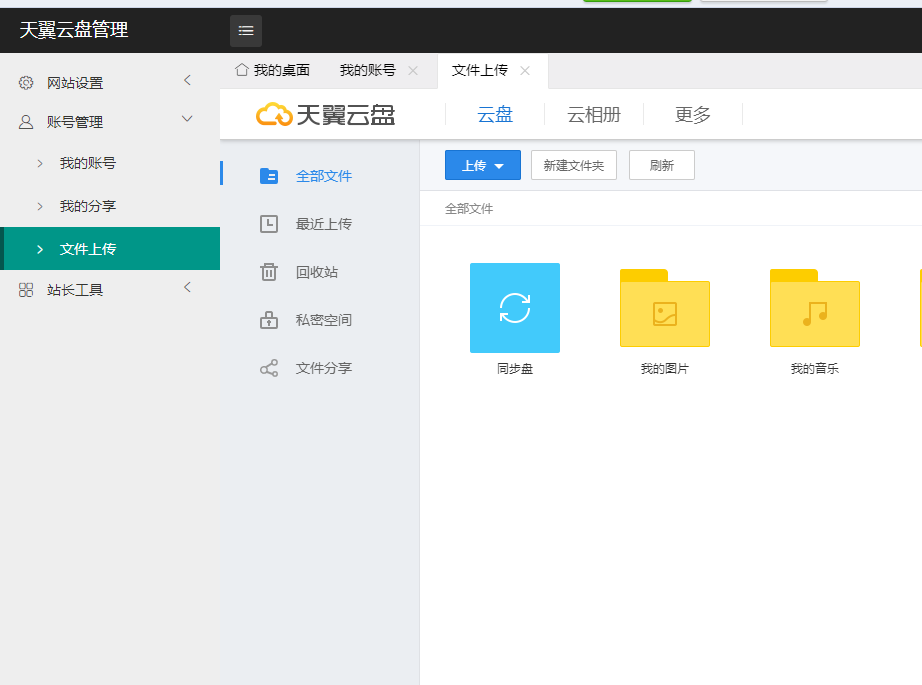
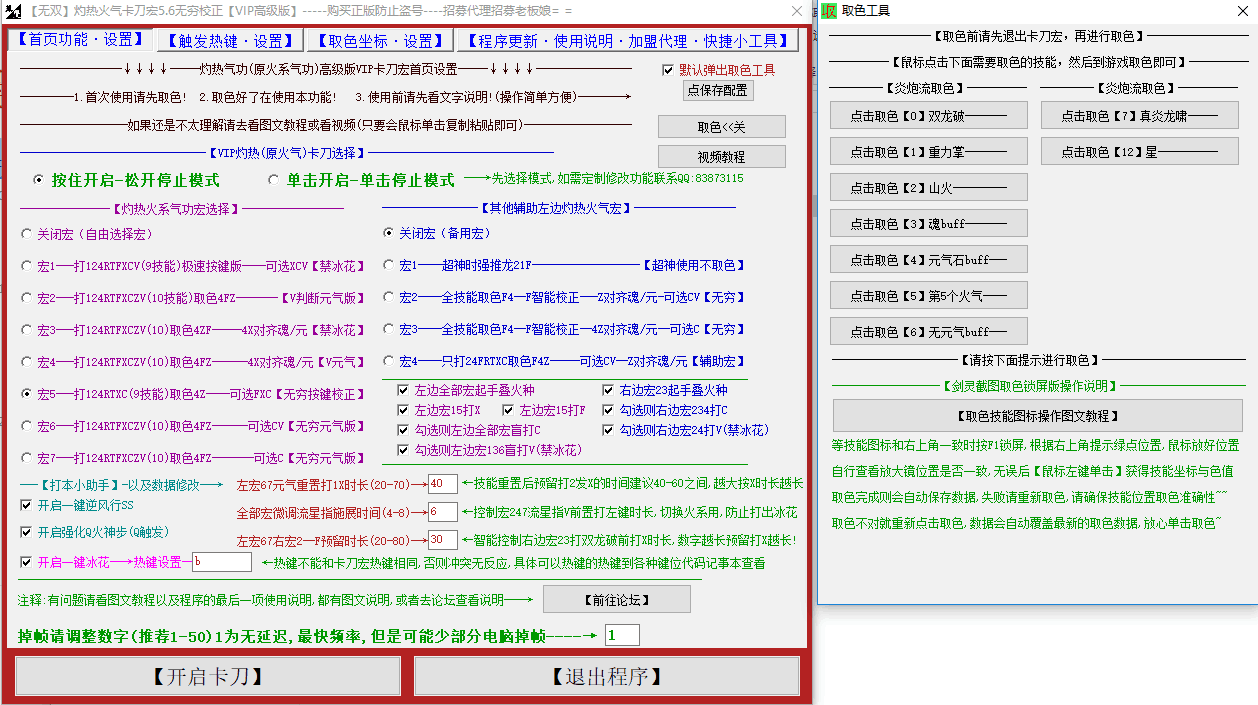

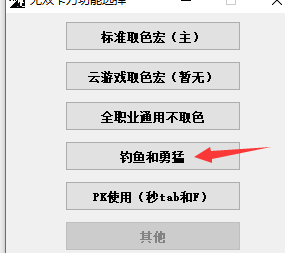
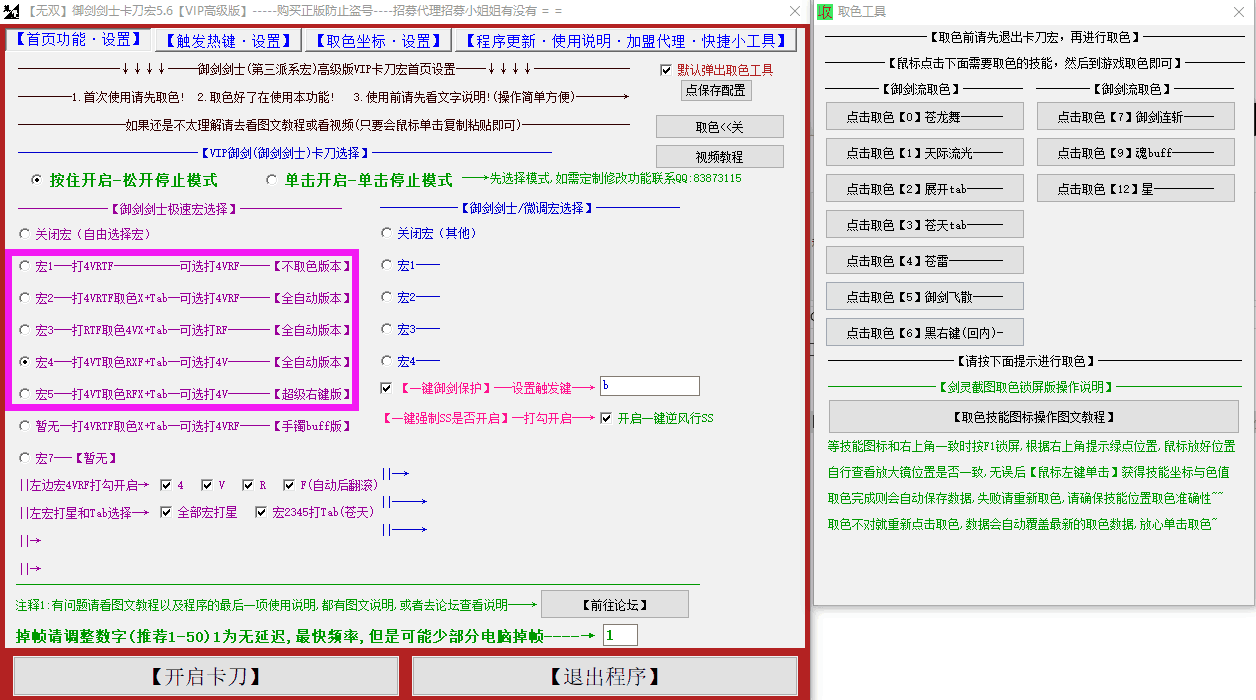







暂无评论内容