linux下文件分割可以通过split命令来实现,可以将一个大文件拆分成指定大小的多个文件,并且拆分速度非常的快,可以指定按行数分割和安大小分割两种模式。Linux下文件合并可以通过cat命令来实现,非常简单。
在Linux下用split进行文件分割
先看下帮助文档
Usage: split [OPTION]... [INPUT [PREFIX]] Output fixed-size pieces of INPUT to PREFIXaa, PREFIXab, ...; default size is 1000 lines, and default PREFIX is `x'. With no INPUT, or when INPUT is -, read standard input.
Mandatory arguments to long options are mandatory for short options too. -a, --suffix-length=N use suffixes of length N (default 2) 指定拆分文件的后缀长度 -b, --bytes=SIZE put SIZE bytes per output file 按字节拆分,默认单位字节 -C, --line-bytes=SIZE put at most SIZE bytes of lines per output file 指定单行的最大大小,默认单位字节 -d, --numeric-suffixes use numeric suffixes instead of alphabetic 用数字作为拆分文件的后缀 -l, --lines=NUMBER put NUMBER lines per output file 按行数进行拆分 --verbose print a diagnostic just before each output file is opened --help display this help and exit --version output version information and exit
模式一:指定分割后文件行数
对与txt文本文件,可以通过指定分割后文件的行数来进行文件分割。
命令:
split -l 300 large_file.txt new_file_prefix
切分后默认生成加后缀aa, ab, ac…以此类推, 当然也可以自定义后缀。
模式二:指定分割后文件大小
split -b 10m server.log waynelog
对二进制文件我们同样也可以按文件大小来分隔。
在Linux下用cat进行文件合并
命令:
cat small_files* > large_file
总结
以上就是本文关于Linux下文件的切分与合并的简单方法介绍的全部内容,希望对大家有所帮助。欢迎参阅本站Linux相关:、、等,有什么问题尽管留言,有问题咱就改!

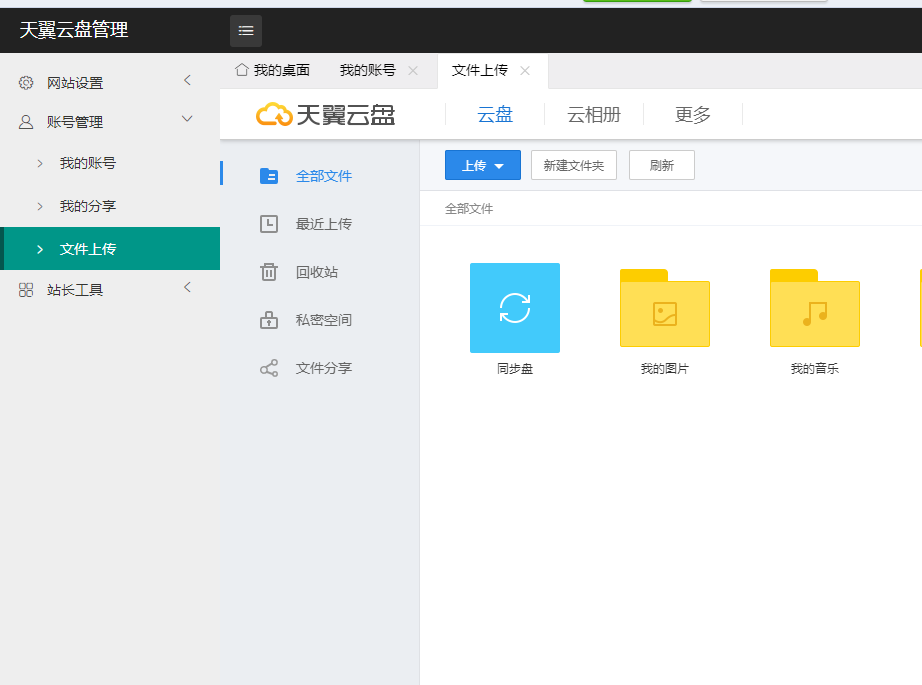
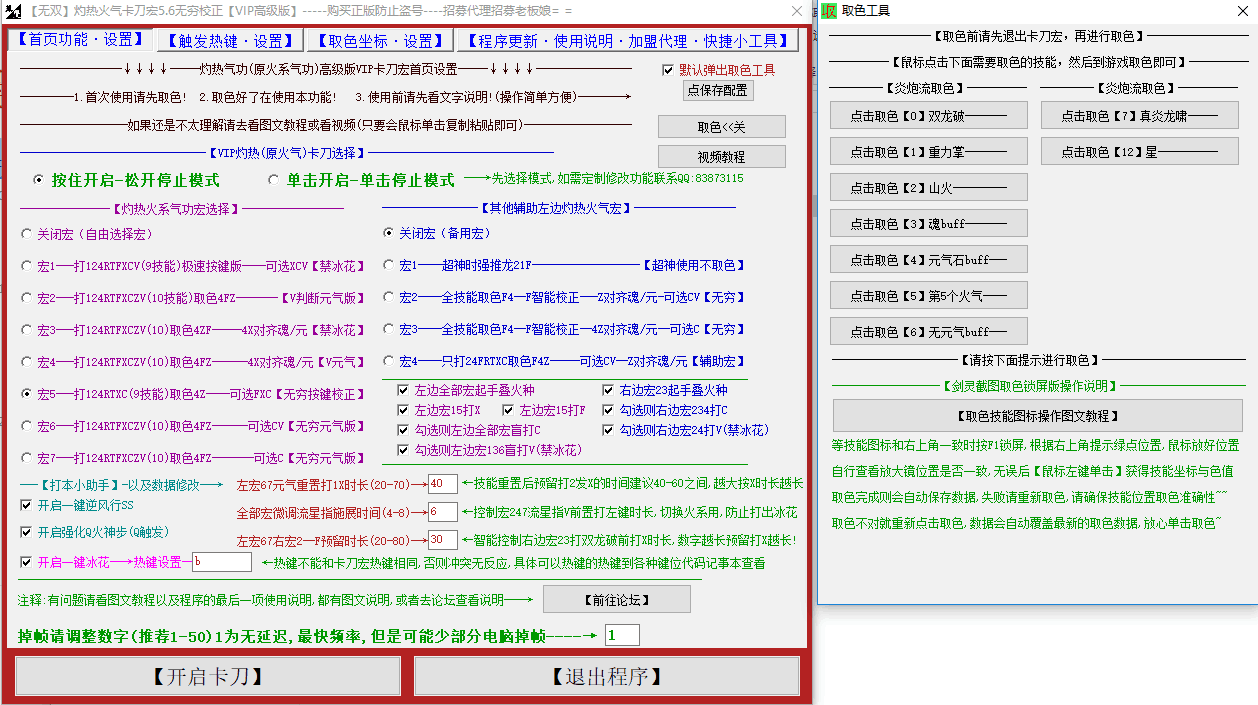

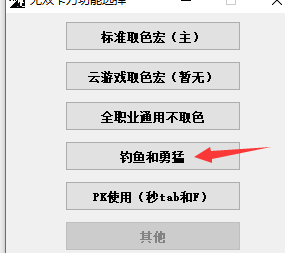
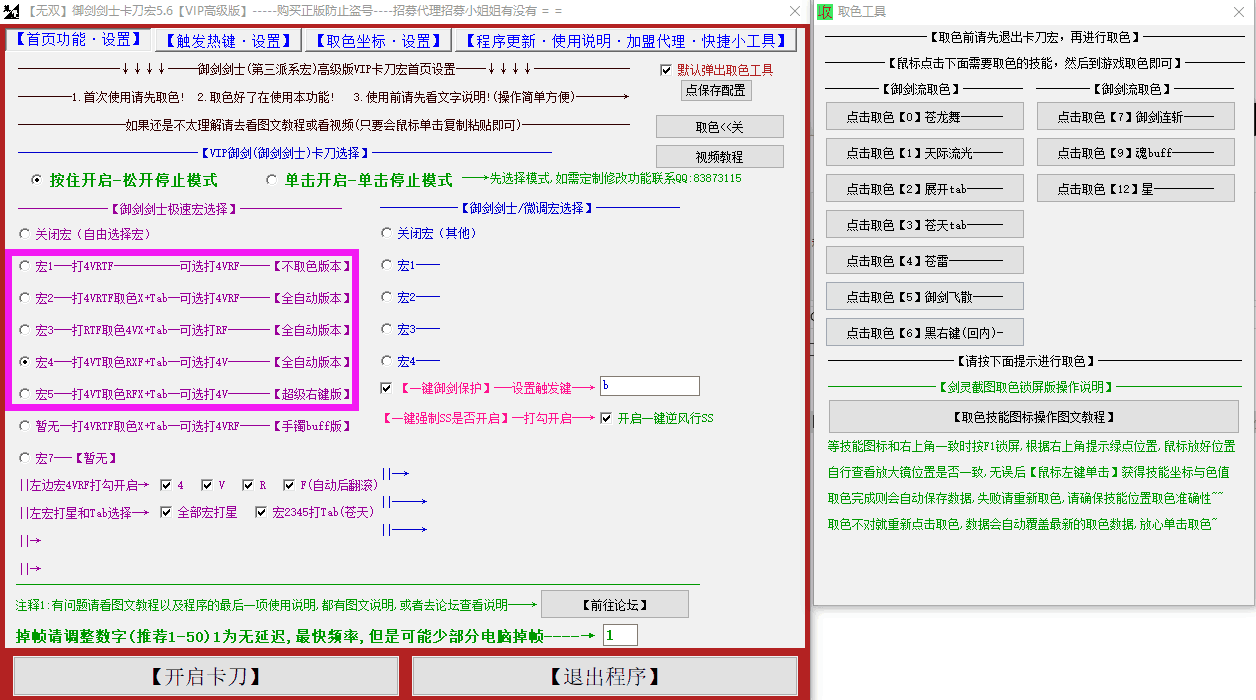







暂无评论内容