1、到python官网 查找最新的原码,我使用的,Python-3.6.3
2、mkdir /home/soft
创建软件管理目录、
3、cd /home/soft/
进入soft目录,因为我下一步是下载python的源码
4、wget https://www.python.org/ftp/python/3.6.3/Python-3.6.3.tgz
下载Python-3.6.3的源码到/home/soft/里,如果没有安装wget 请执行下面的命令,
yum -y install wget
安装wget
5、tar -xzvf Python-3.6.3.tgz -C /Python-3.6
解压到 /home/soft/Python-3.6
6、vim /home/soft/Python-3.6/Modules/Setup
安装ssl,如果要使用pip的话,最好安装ssl
#修改结果如下: # Socket module helper for socket(2) _socket socketmodule.c timemodule.c # Socket module helper for SSL support; you must comment out the other # socket line above, and possibly edit the SSL variable: #SSL=/usr/local/ssl _ssl _ssl.c -DUSE_SSL -I$(SSL)/include -I$(SSL)/include/openssl -L$(SSL)/lib -lssl -lcrypto
7、./configure –prefix=/usr/local/
我们打算把python3.6安装到目录 /usr/local/
源码的安装一般由3个步骤组成:配置(configure)、编译(make)、安装(make install)
8、make
9、make install
ython3.6程序的执行文件:/usr/local/bin/python3.6
python3.6应用程序目录:/usr/local/lib/python3.6
pip3的执行文件:/usr/local/bin/pip3.6
pyenv3的执行文件:/usr/local/bin/pyenv-3.6
更改/usr/bin/python链接
# cd/usr/bin # mv python python.backup # ln -s /usr/local/bin/python3.6 /usr/bin/python # ln -s /usr/local/bin/python3.6 /usr/bin/python3
更改yum脚本的python依赖
# cd /usr/bin # ls yum* yum yum-config-manager yum-debug-restore yum-groups-manager yum-builddep yum-debug-dump yumdownloader
更改以上文件头为
#!/usr/bin/python 改为 #!/usr/bin/python2
修改gnome-tweak-tool配置文件
# vi /usr/bin/gnome-tweak-tool #!/usr/bin/python 改为 #!/usr/bin/python2
修改urlgrabber配置文件
# vi /usr/libexec/urlgrabber-ext-down #!/usr/bin/python 改为 #!/usr/bin/python2
以上这篇阿里云 CentOS7.4 安装 Python3.6的方法讲解就是小编分享给大家的全部内容了,希望能给大家一个参考,也希望大家多多支持脚本之家。

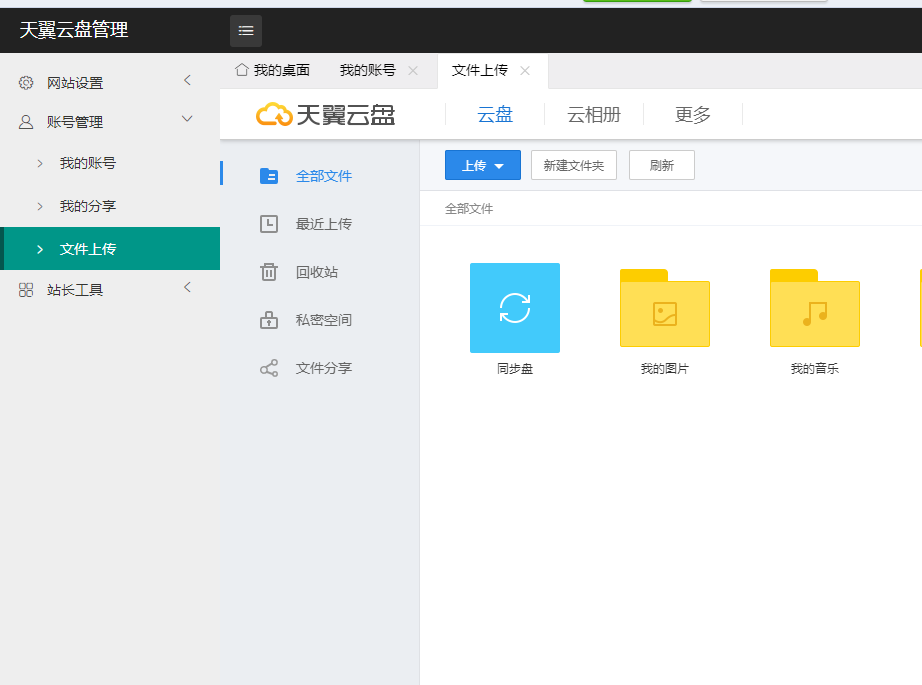
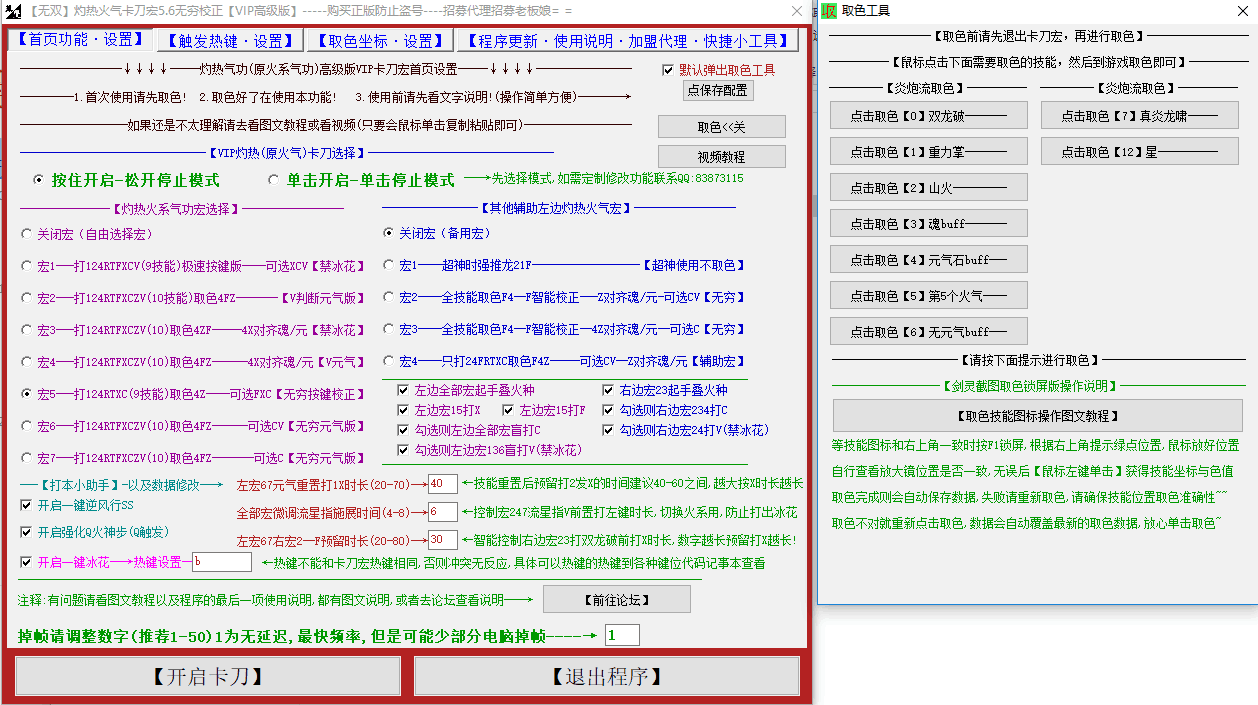

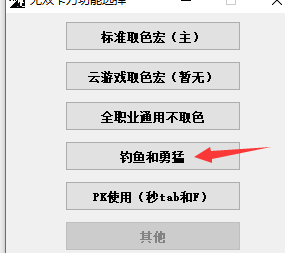
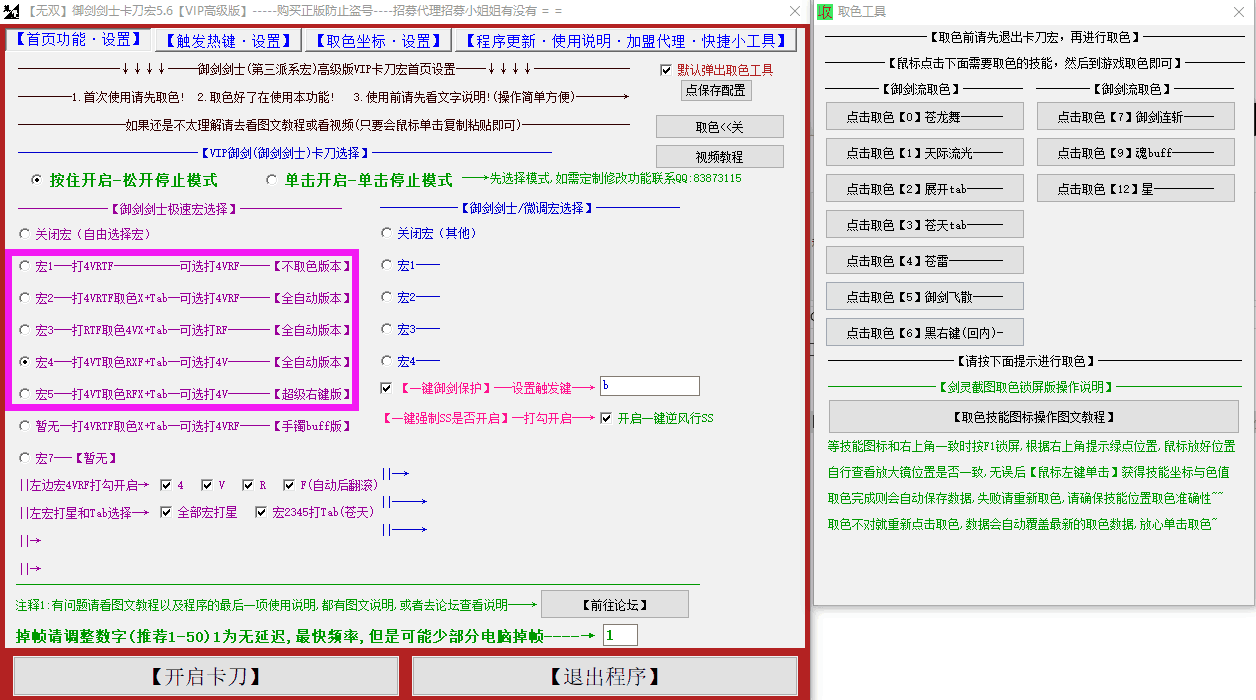







暂无评论内容