前言
本文主要给大家介绍了关于linux系统用户管理与grep正则表达式的相关内容,分享出来供大家参考学习,下面话不多说了,来一起看看详细的介绍吧。
linux系统用户管理与grep正则表达式
1、复制/etc/skel目录为/home/tuser1,要求/home/tuser1及其内部文件的属组和其它用户均没有任何访问权限。
[root@suywien ~]# cp -rpv /etc/skel/ /home/tuser1/ ‘/etc/skel/' -> ‘/home/tuser1/' ‘/etc/skel/.mozilla' -> ‘/home/tuser1/.mozilla' ‘/etc/skel/.mozilla/extensions' -> ‘/home/tuser1/.mozilla/extensions' ‘/etc/skel/.mozilla/plugins' -> ‘/home/tuser1/.mozilla/plugins' ‘/etc/skel/.bash_logout' -> ‘/home/tuser1/.bash_logout' ‘/etc/skel/.bash_profile' -> ‘/home/tuser1/.bash_profile' ‘/etc/skel/.bashrc' -> ‘/home/tuser1/.bashrc' [root@suywien ~]# useradd tuser -d /home/tuser1/ useradd: warning: the home directory already exists. Not copying any file from skel directory into it. [root@suywien ~]# chmod -R go-rwx /home/tuser1/ [root@suywien ~]# ll -d /home/tuser1/ drwx------ 3 root root 74 Feb 12 03:04 /home/tuser1/
2、编辑/etc/group文件,添加组hadoop。
[root@suywien ~]# vim /etc/group [root@suywien ~]# tail -1 /etc/group hadoop:x:1029
3、手动编辑/etc/passwd文件新增一行,添加用户hadoop,其基本组ID为hadoop组的id号;其家目录为/home/hadoop。
[root@suywien ~]# vim /etc/passwd [root@suywien ~]# tail -1 /etc/passwd hadoop:x:1029:1029::/home/hodoop/:/bin/bash
4、复制/etc/skel目录为/home/hadoop,要求修改hadoop目录的属组和其它用户没有任何访问权限。
[root@suywien ~]# cp -fpv /etc/skel/ /home/hadoop cp: omitting directory ‘/etc/skel/' [root@suywien ~]# cp -fpvR /etc/skel/ /home/hadoop ‘/etc/skel/' -> ‘/home/hadoop' ‘/etc/skel/.mozilla' -> ‘/home/hadoop/.mozilla' ‘/etc/skel/.mozilla/extensions' -> ‘/home/hadoop/.mozilla/extensions' ‘/etc/skel/.mozilla/plugins' -> ‘/home/hadoop/.mozilla/plugins' ‘/etc/skel/.bash_logout' -> ‘/home/hadoop/.bash_logout' ‘/etc/skel/.bash_profile' -> ‘/home/hadoop/.bash_profile' ‘/etc/skel/.bashrc' -> ‘/home/hadoop/.bashrc' [root@suywien ~]# chmod go-rwx /home/hadoop/ [root@suywien ~]# ls -ld /home/hadoop/ drwx------ 3 root root 74 Feb 12 03:04 /home/hadoop/
5、修改/home/hadoop目录及其内部所有文件的属主为hadoop,属组为hadoop。
[root@suywien ~]# chown -R hadoop:hadoop /home/hadoop/ [root@suywien ~]# ll -al /home/hadoop/ total 16 drwx------ 3 hadoop hadoop 74 Feb 12 03:04 . drwxr-xr-x. 10 root root 4096 Mar 25 10:14 .. -rw-r--r-- 1 hadoop hadoop 18 Nov 20 2015 .bash_logout -rw-r--r-- 1 hadoop hadoop 193 Nov 20 2015 .bash_profile -rw-r--r-- 1 hadoop hadoop 231 Nov 20 2015 .bashrc drwxr-xr-x 4 hadoop hadoop 37 Feb 12 03:03 .mozilla
6、显示/proc/meminfo文件中以大写或小写S开头的行;用两种方式;
1、
[root@suywien ~]# grep ^[S,s] /proc/meminfo SwapCached: 0 kB SwapTotal: 2097148 kB SwapFree: 2097148 kB Shmem: 9100 kB Slab: 89476 kB SReclaimable: 53176 kB SUnreclaim: 36300 kB
2、
[root@suywien ~]# grep -i "^s" /proc/meminfo SwapCached: 0 kB SwapTotal: 2097148 kB SwapFree: 2097148 kB Shmem: 9100 kB
7、显示/etc/passwd文件中其默认shell为非/sbin/nologin的用户;
[root@suywien ~]# grep /sbin/nologin$ /etc/passwd bin:x:1:1:bin:/bin:/sbin/nologin daemon:x:2:2:daemon:/sbin:/sbin/nologin adm:x:3:4:adm:/var/adm:/sbin/nologin lp:x:4:7:lp:/var/spool/lpd:/sbin/nologin mail:x:8:12:mail:/var/spool/mail:/sbin/nologin ......
8、显示/etc/passwd文件中其默认shell为/bin/bash的用户;
[root@suywien ~]# grep /bin/bash /etc/passwd root:x:0:0:root:/root:/bin/bash roo:x:1000:1000:root:/home/roo:/bin/bash gentoo:x:4001:4001::/home/gentoo:/bin/bash mageia:x:1100:1100::/home/linux:/bin/bash tuser:x:4003:4003::/home/tuser1/:/bin/bash hadoop:x:1029:1029::/home/hodoop/:/bin/bash
9、找出/etc/passwd文件中的一位数或两位数;
[root@suywien ~]# grep "<[0-9]{2,3}>" /etc/passwd mail:x:8:12:mail:/var/spool/mail:/sbin/nologin operator:x:11:0:operator:/root:/sbin/nologin games:x:12:100:games:/usr/games:/sbin/nologin ftp:x:14:50:FTP User:/var/ftp:/sbin/nologin ......
10、显示/boot/grub/grub.conf中以至少一个空白字符开头的行;
[root@suywien ~]# grep "^[[:space:]]+" /boot/grub2/grub.cfg load_env set default="${next_entry}" set next_entry= save_env next_entry set boot_once=true ......
11、显示/etc/rc.d/rc.sysinit文件中以#开头,后面跟至少一个空白字符,而后又有至少一个非空白字符的行;
[root@suywien ~]# grep "^#[[:space:]]+[^[:space:]]+" /etc/rc.d/rc.local # THIS FILE IS ADDED FOR COMPATIBILITY PURPOSES # It is highly advisable to create own systemd services or udev rules # to run scripts during boot instead of using this file. # In contrast to previous versions due to parallel execution during boot # this script will NOT be run after all other services. # Please note that you must run 'chmod +x /etc/rc.d/rc.local' to ensure # that this script will be executed during boot.
12、打出netstat -tan命令执行结果中以‘LISTEN’,后或跟空白字符结尾的行;
[root@suywien ~]# netstat -tan | grep "LISTEN[[:space:]]*$" tcp 0 0 192.168.122.1:53 0.0.0.0:* LISTEN tcp 0 0 0.0.0.0:22 0.0.0.0:* LISTEN tcp 0 0 127.0.0.1:631 0.0.0.0:* LISTEN tcp 0 0 127.0.0.1:25 0.0.0.0:* LISTEN tcp6 0 0 :::22 :::* LISTEN tcp6 0 0 ::1:631 :::* LISTEN tcp6 0 0 ::1:25 :::* LISTEN
13、添加用户bash, testbash, basher, nologin (此一个用户的shell为/sbin/nologin),而后找出当前系统上其用户名和默认shell相同的用户的信息;
[root@suywien ~]# useradd bash [root@suywien ~]# useradd basher [root@suywien ~]# useradd -s /sbin/nologin nologin [root@suywien ~]# grep -E "^([^:]+>).*1$" /etc/passwd sync:x:5:0:sync:/sbin:/bin/sync shutdown:x:6:0:shutdown:/sbin:/sbin/shutdown halt:x:7:0:halt:/sbin:/sbin/halt bash:x:4004:4004::/home/bash:/bin/bash nologin:x:4006:4006::/home/nologin:/sbin/nologin
总结
以上就是这篇文章的全部内容了,希望本文的内容对大家的学习或者工作具有一定的参考学习价值,如果有疑问大家可以留言交流,谢谢大家对脚本之家的支持。

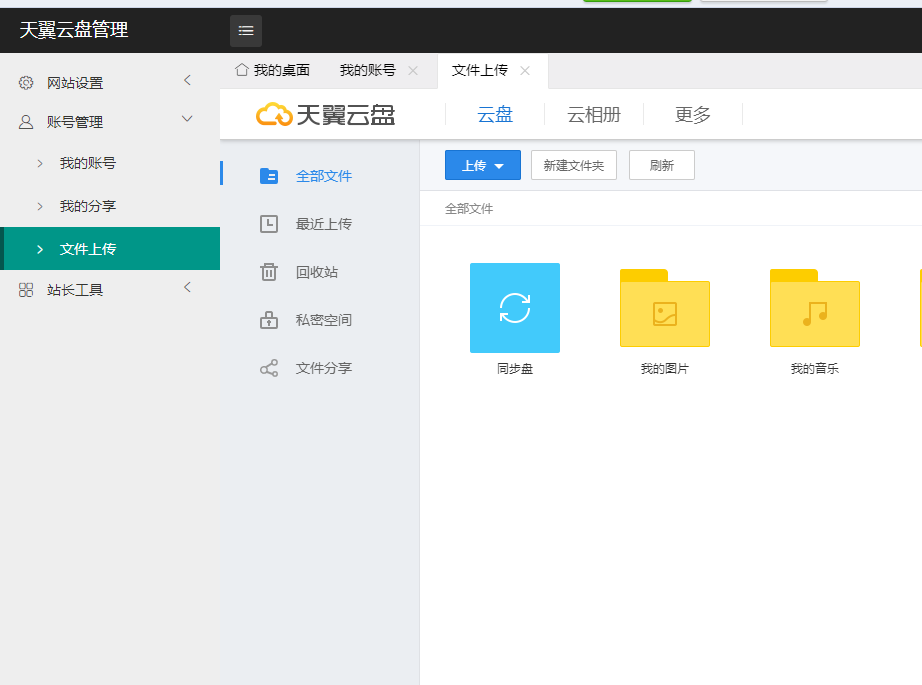
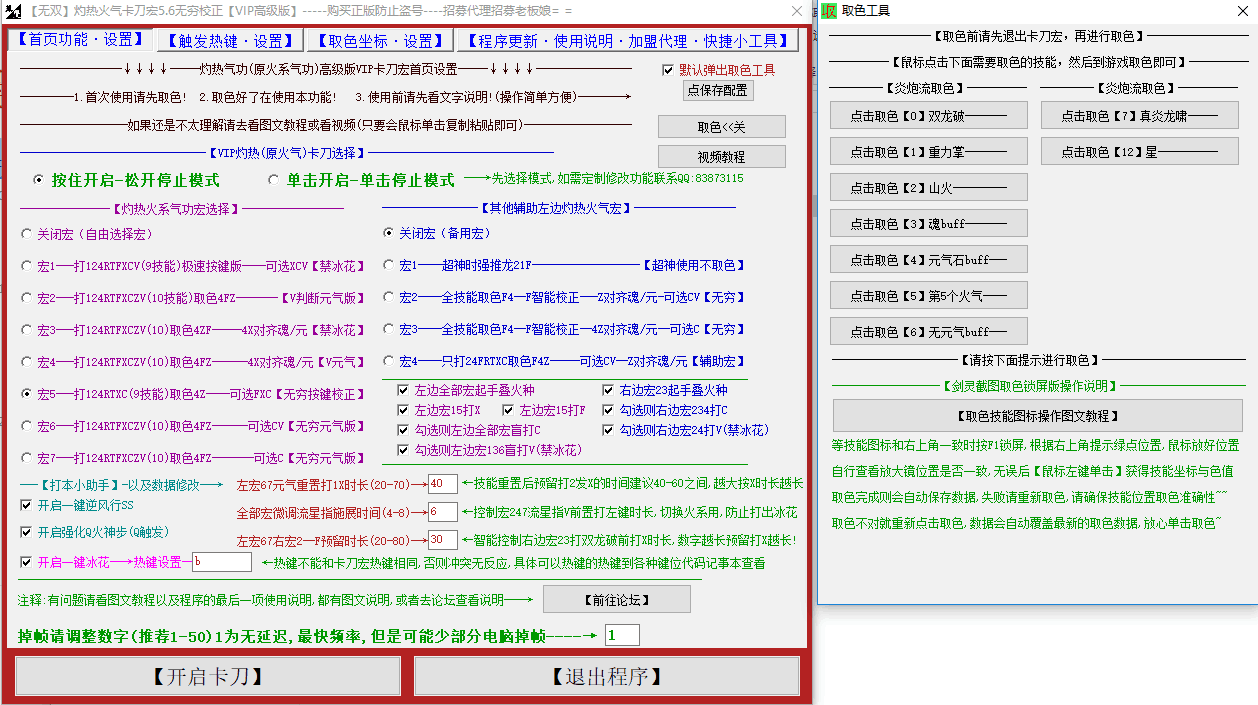

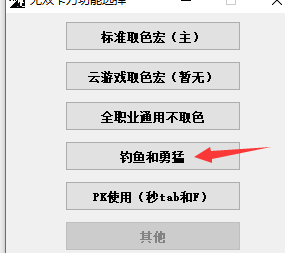
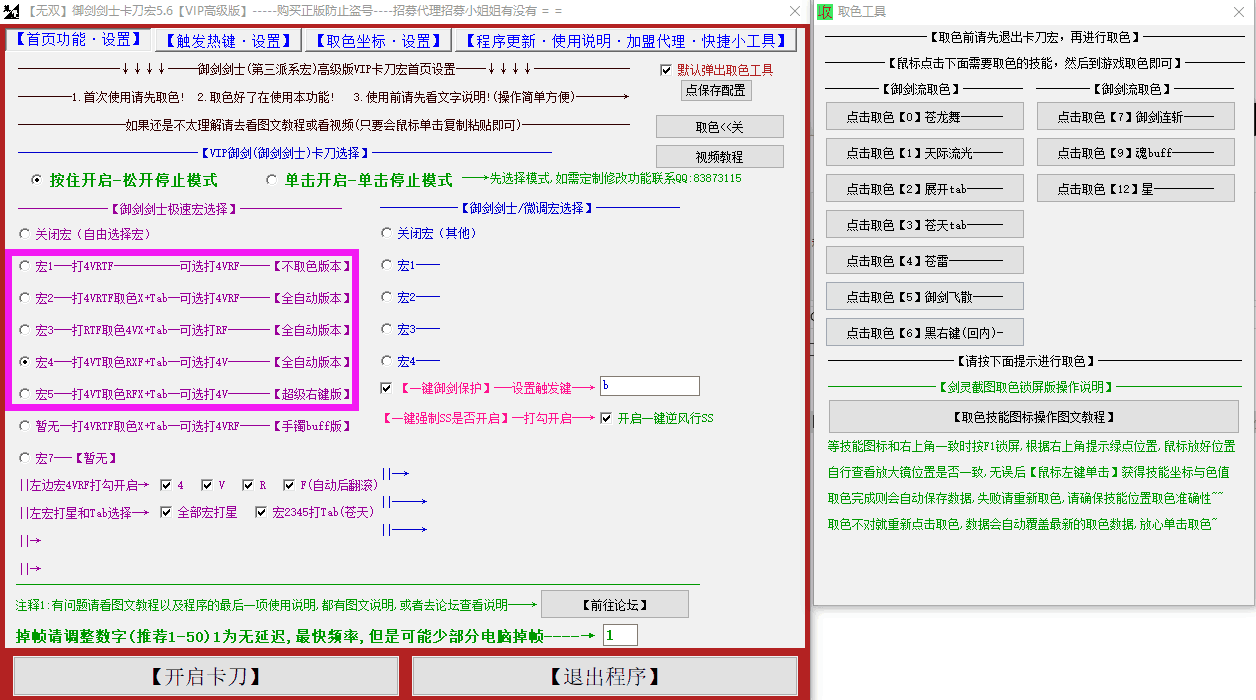







暂无评论内容